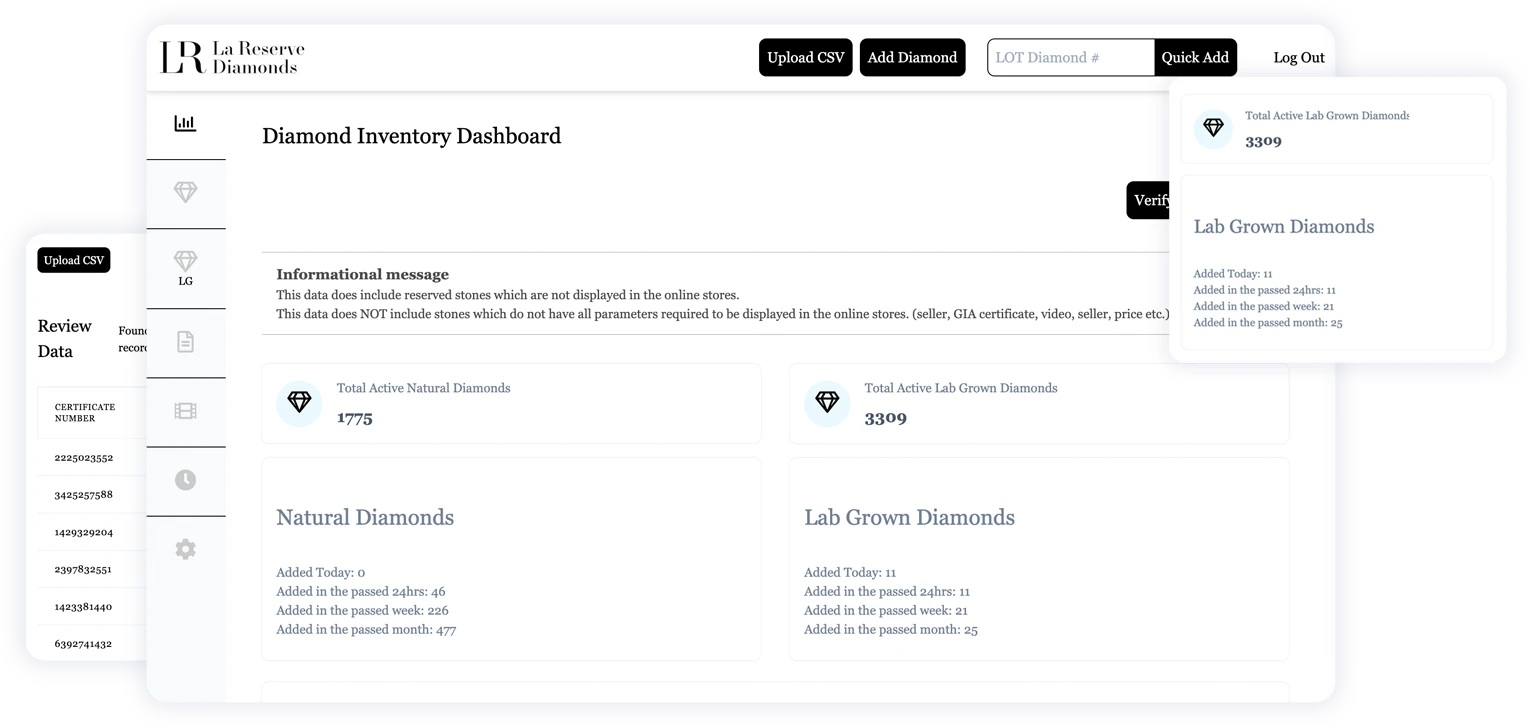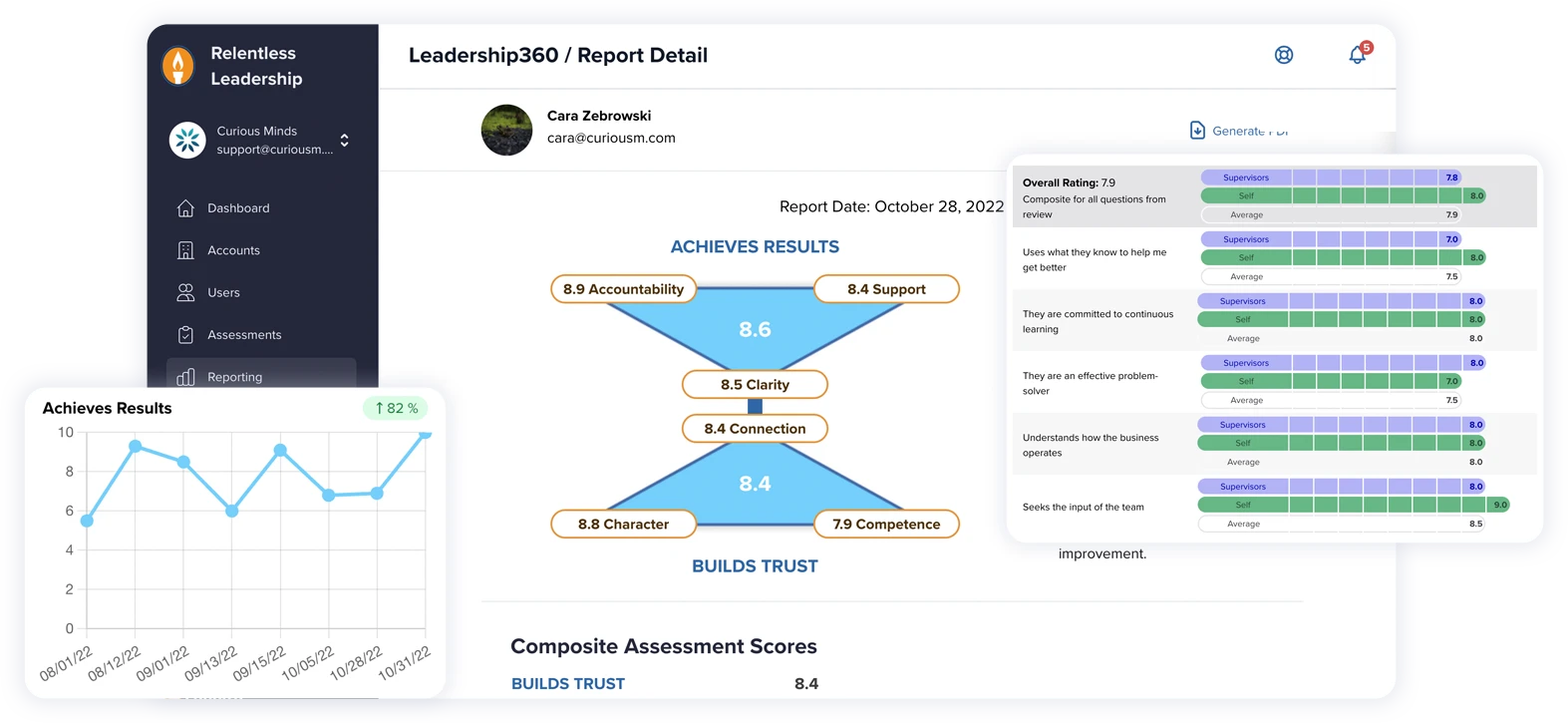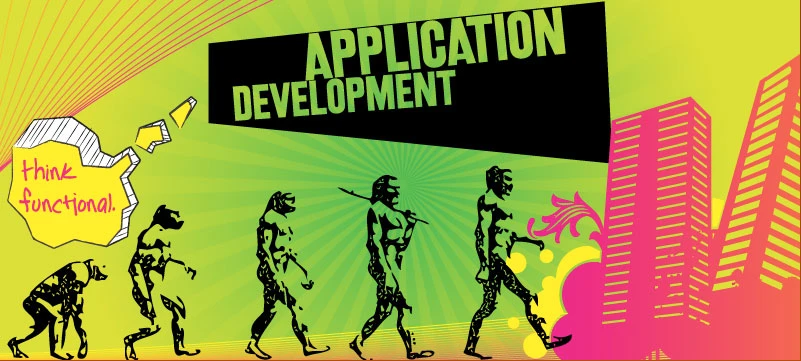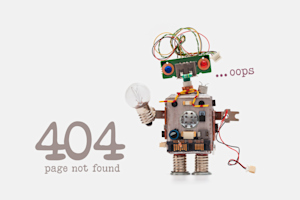- SERVICES
- COMPANY
- WORK
- BLOG
- Log In
- Get Started
-
Contact Us
-
SERVICES
- Custom
- Wordpress
- SEO
- Fractional CTO
-
COMPANY
- OUR HISTORY
- COMPANY VALUES
-
WORK
-
BLOG
![blog thumbnail image]() How to Back up Your Universal Analytics Data
How to Back up Your Universal Analytics Data![blog thumbnail image]() Custom 404 Pages: Their Importance and Why Your Website Needs One
Custom 404 Pages: Their Importance and Why Your Website Needs One![blog thumbnail image]() Essential Elements of a Successful eCommerce Website
Essential Elements of a Successful eCommerce Website![blog thumbnail image]() Seamless Website Migration Without Harming Your SEO
Seamless Website Migration Without Harming Your SEO![blog thumbnail image]() Why WooCommerce Falls Short for High-Traffic E-commerce Sites
Why WooCommerce Falls Short for High-Traffic E-commerce Sites![blog thumbnail image]() Web Development Trends: What to Expect in 2024View all featured articles
Web Development Trends: What to Expect in 2024View all featured articles-
CUSTOM WEB DEVELOPMENT
- Custom Web Development
- Headless CMS Development
- Javascript Development Services
- Laravel Development Services
- PHP Development Services
- Shopify Development Services
-
WORDPRESS DEVELOPMENT
- WooCommerce Maintenance
- Custom WordPress Development
- Enterprise WordPress Development
- Headless WordPress Development
- WooCommmerce Development Services
- Wordpress Maintenance
- Wordpress Maintenance for Non-Profits
- Custom WordPress Plugin Development
- Custom WordPress Theme Development
Curious Minds Over Matters
Our blog about coding, web development, and everything in between. Updated weekly.
![blog article title image]()
![blog article title image]()
![blog article title image]()
![blog article title image]()
![blog article title image]()
![blog article title image]()
Page Speed Scores: How WP Engine's Page Speed Boost Can Help
An optimized website is much more than just a luxury, it is a necessity. Business owners should maximize every opportunity to improve their site's performance, and this starts with your page speed. The importance of improved page speed couldn't be understated, as this metric directly impacts both user experience and search ranking.
Barb Senkala![blog author image]() · 5 min read
· 5 min read![blog article title image]()
![blog article title image]()
Does Changing Hosting Affect SEO?
Ever wondered if switching hosting can impact SEO? You're not alone. Many website owners grapple with the same question when looking to switch website hosts.
Search engines prioritize your site's content and user experience, not its hosting location. Nevertheless, any alterations in your website's downtime, speed, and IP address during the shift can lead to indirect repercussions.
Barb Senkala![blog author image]() · 4 min read
· 4 min read
Featured Blog Article
Getting started with a WordPress maintenance plan
So you've decided that you need help with your company's WordPress presence.Great! That’s the first step, but now what? Eric Meyer, the founder and owner of Curious Minds, goes over what to expect.
Featured case study
Doist
When Doist, the powerhouse company behind the popular apps Todoist, and Twist were looking for a new development partner to help maintain their main WordPress blog, they reached out to Curious Minds. Being a remote and distributed company, they needed a maintenance partner with not only technical expertise, but also with great communication skills.
![featured case study image]()
Let's build something amazing together
Give us a ring and let us know how we can help you reach your goals. Or if you'd like, start a chat. We're usually available 9-5 EST. We try to respond to every inquiry within one business day.
- Phone number
- +1-888-227-1645
- Chat
- Schedule a consult
-