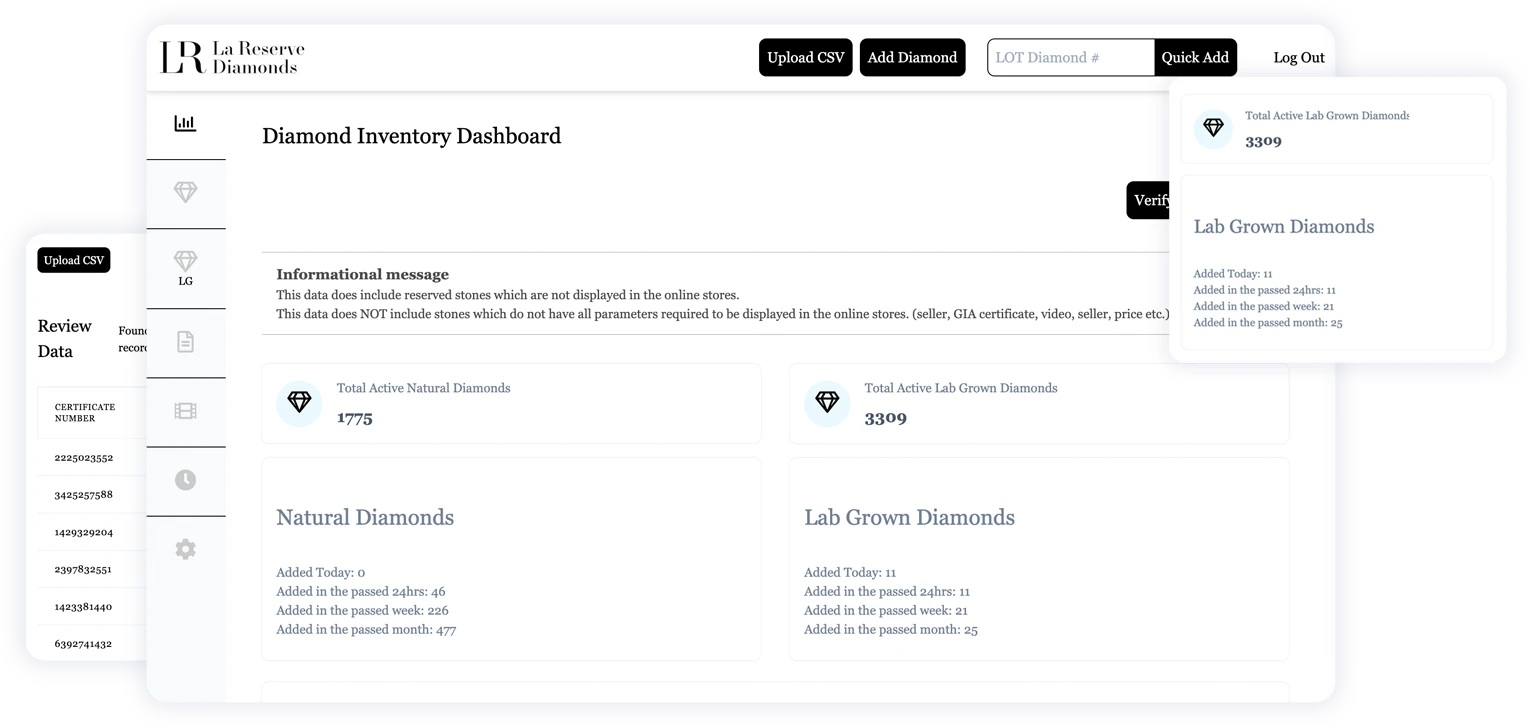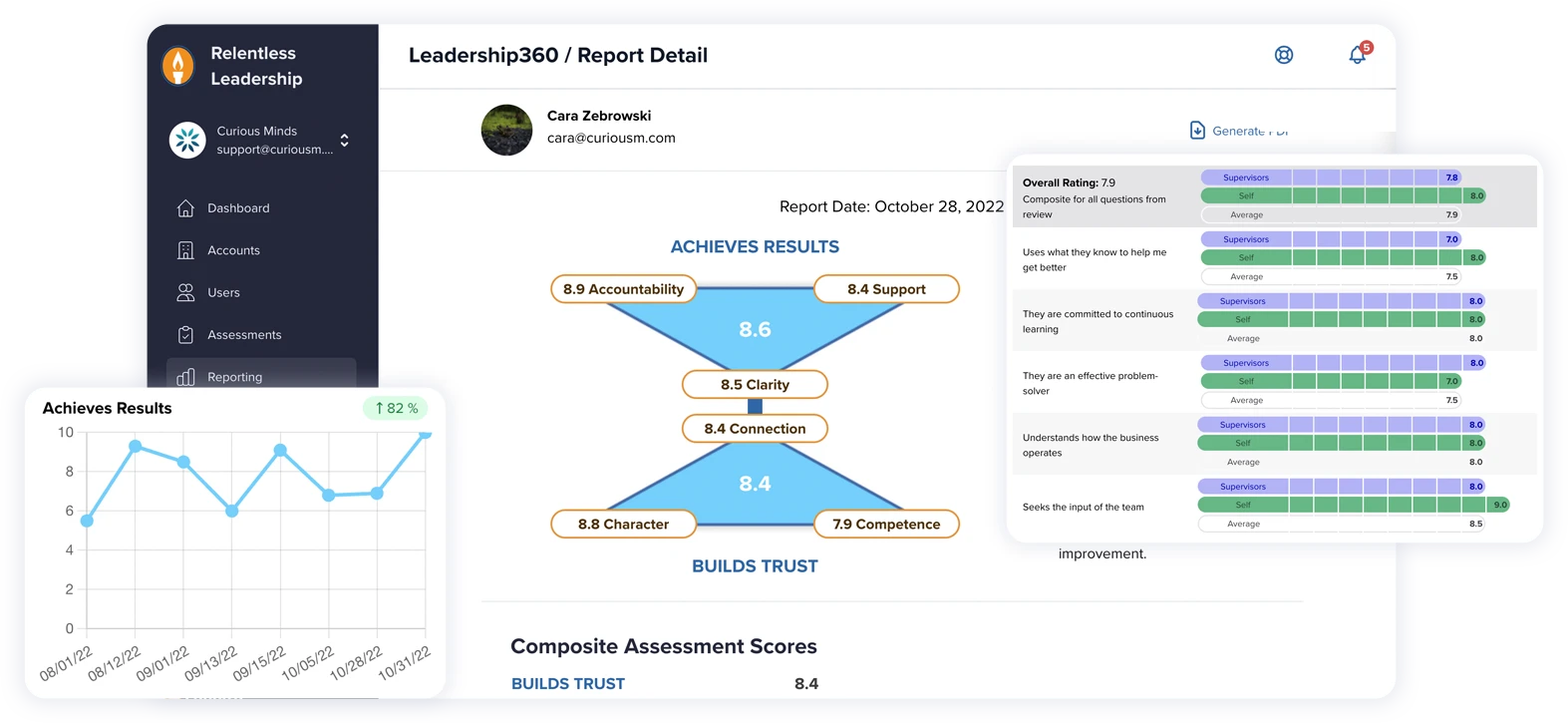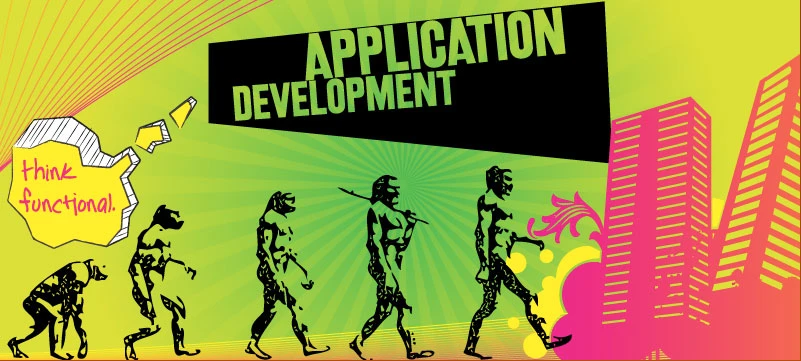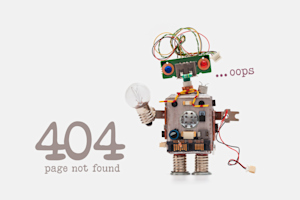Afternoon, and Happy New Year from the folks over here at Curious Minds. For the first post of the new year, I wanted to do a quick overview of some the tools we use on a daily basis in case any of you are interested. We’ve been at it for sometime, and I like to think we have found a pretty good medium between speed and productivity. Our daily work at Curious Minds is a bit of a mix between enterprise-level application development and WordPress maintenance. We also use a mix of open source and paid tools over here, and we’re not selling anything, anyway, here we go:
For design and wire framing, there’s really no better setup than Sketch combined a service like Zeplin for sharing comps with clients / and coworkers. Sketch has grown out of it’s initial bugs, and is getting more and more stable by the day. Zeplin for us is replacing Invision, we’ve found the latter to be slow and a bit clunky, and to be perfectly honest, a bit buggy. The killer feature in Zeplin is really the ability to create and share style guides. It really speeds up the initial development process.
Of course over here, we’re on GitHub for version control. Really hoping that the Microsoft acquisition does not wreck the shop, but it’s the easiest to use out there. We also prefer to user visual Git clients. Our office is pretty much split between Github’s native client and Tower for Mac. We’re still on the non-subscription version of Tower, so FourNova, if you are reading this, can we have a one-off option?
There’s a HUGE variation of the development IDE’s that we use. Really it’s down to personal preference. Most of our developers come from the bloat days of Eclipse based IDE’s and FlexBuilder. (Sometimes I even miss developing in AS3! Yikes!). A lot of it also comes to the size / type of the project. When we’re building enterprise stuff, PHPStorm is pretty indispensable, even if it can be a little bit bloated. Being able to refactor across a large project is pretty priceless, and not having to flip between apps for simple things like terminal, docker control, and database access is pretty neat. Takes a while to get set up, but once your project and the IDE is configured, productivity is great.
We also use Atom quite a bit. It’s perfect for coding smaller projects, and simple file manipulation. I personally do a lot of javascript work in Atom, but when the project starts getting large, I generally move the project from Atom to the JetBrains IDE.
When we do need a GUI for database manipulation and we can’t get into it with the PHPStorm funtionality, you can’t beat Navicat. It’s an expensive investment, but I think for Mac, and the feature set it has, it’s the only game in town.
So what does your stack look like? In a later post, I’ll layout our application deployment process, and some of the automations we use.