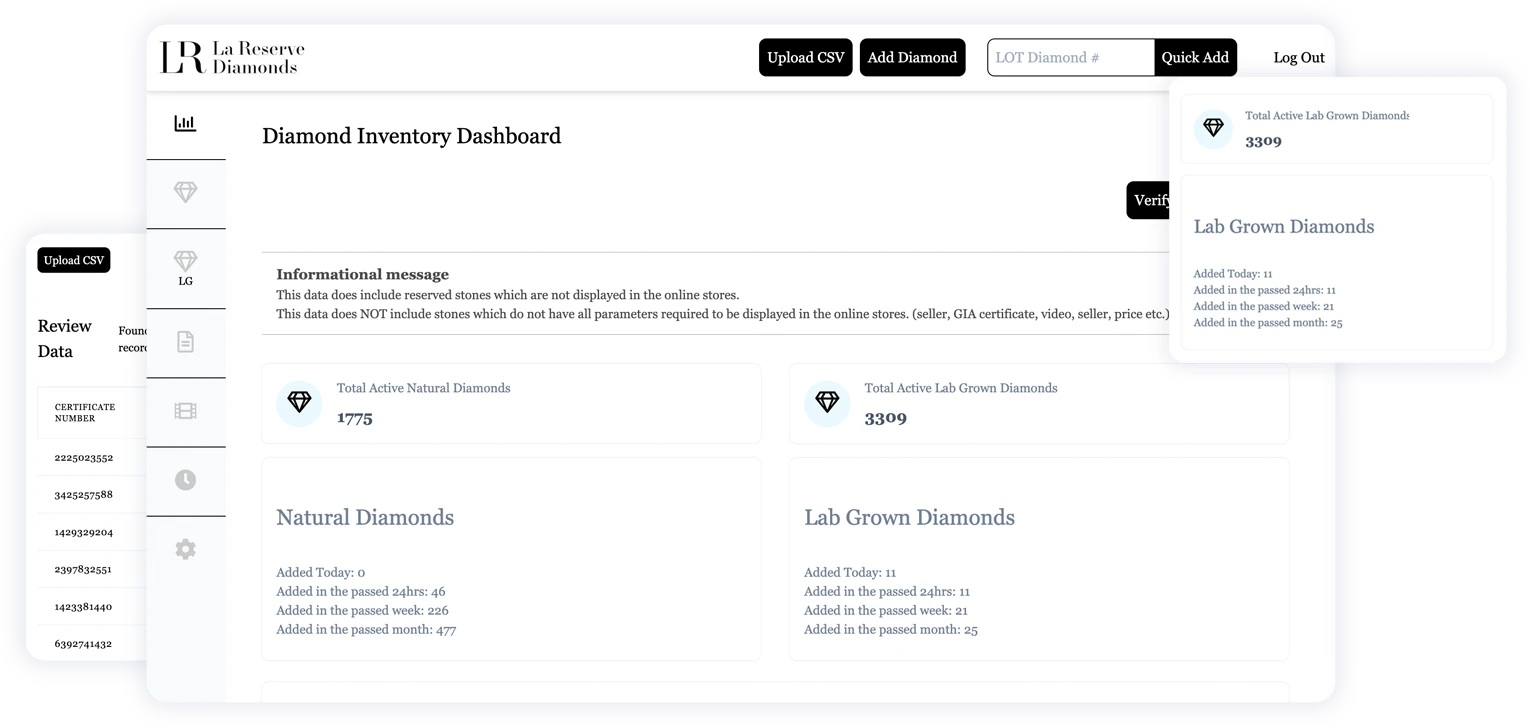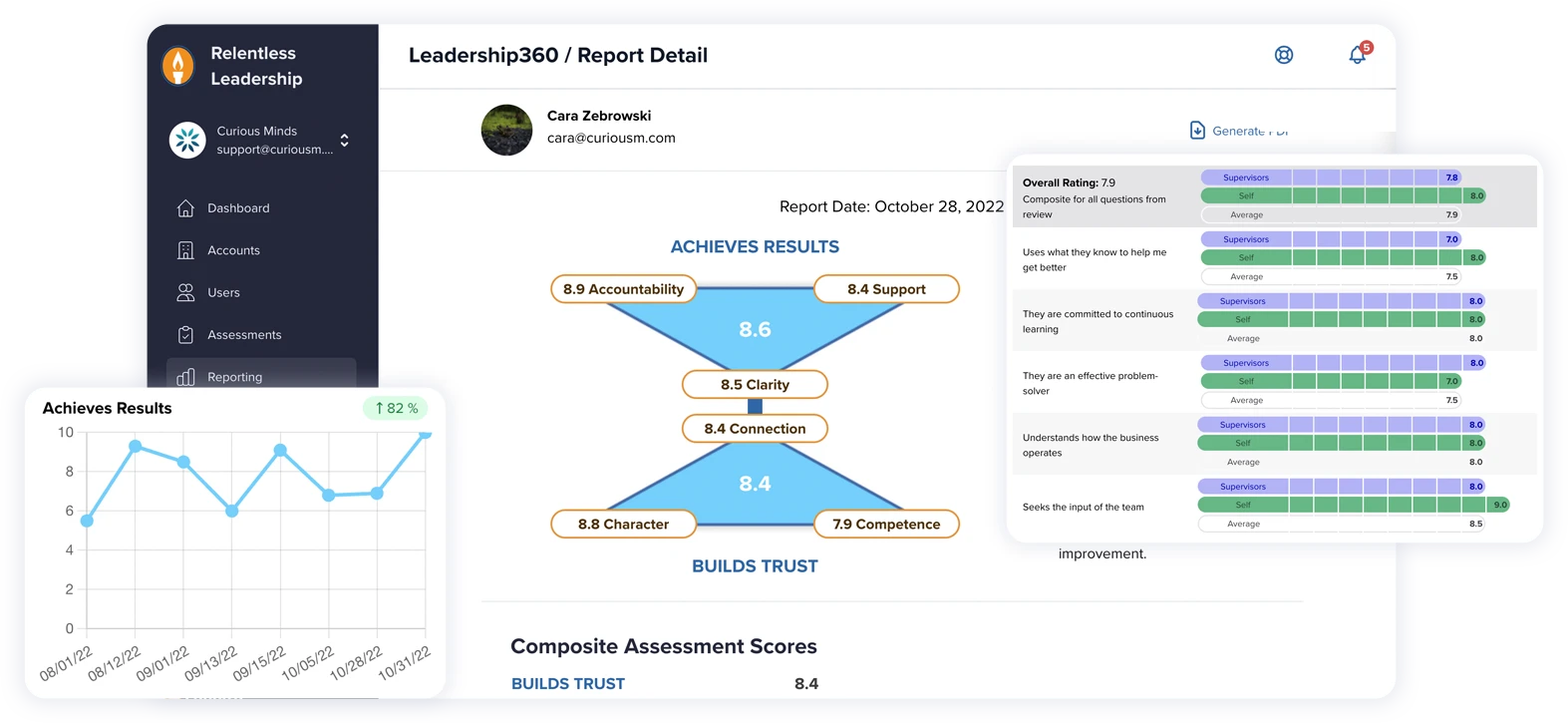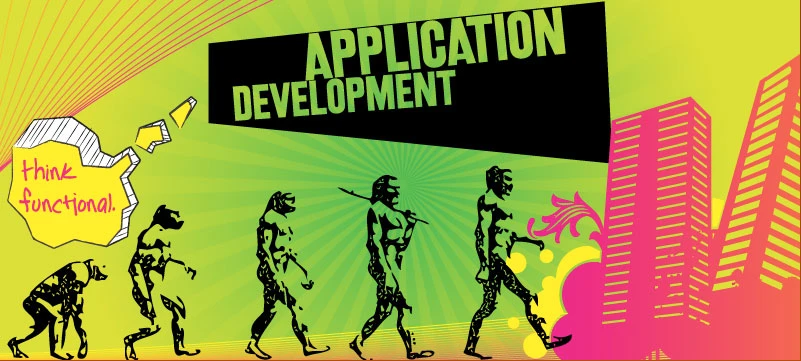As AI continues to shape both sides of the security equation, WordPress users—especially developers, agencies, and site owners—need to think differently about how they protect their sites. At Curious Minds Media, we handle WordPress builds for healthcare groups, nonprofits, and other teams where security isn’t just a checkbox—it’s part of the job.
AI is now doing more than just scanning for threats; it’s helping hackers run faster, smarter attacks. But the same tools can also work in your favor—if you know how to use them. Let’s walk through what’s changing and how you can start locking things down in a more intelligent way.
AI Is Changing the Game: New Threats Facing WordPress
If you're still relying only on the basics—like a password plugin and a firewall—it’s probably not enough anymore. AI is reshaping how attacks happen, and WordPress is a popular target.
Cybercriminals are using machine learning to scan thousands of sites at once, looking for outdated themes, vulnerable plugins, and weak configurations. We’ve seen it happen with client sites that hadn’t been patched recently—and those bots don’t miss much.
AI-driven phishing is another growing threat. Fake login pages and password reset emails look more convincing than ever. Some even pull in details from public social profiles to make the message feel personal. We’ve seen login spoofing emails that would fool even savvy admins.
AI is also fueling deepfake technology and voice synthesis, which are beginning to show up in support scams and impersonation attempts. These kinds of manipulations add pressure to businesses that rely on trust and brand reputation.
The good news? AI isn’t just for attackers. Smart site owners are using it to defend themselves—identifying threats in real time, spotting strange patterns in traffic, and flagging issues before they turn into full-blown breaches.
It’s not about fear. It’s about preparation. AI is already here, so the question becomes: how do you make it work for you instead of against you?
Brute Force, Phishing, and Beyond: How AI Powers Modern Attacks
Let’s start with brute-force attacks. They’ve been around forever—but now, AI helps guess passwords faster and with way more precision. It’s not random anymore. These tools are trained to look for human patterns. That means you need more than a strong password. You need layered protection.
Phishing, too, has leveled up. AI can generate emails that look legit, use your real name, reference your website, and get past basic spam filters. It’s not some generic "Dear user" message anymore. These emails feel real.
And it doesn’t stop there. Malware powered by AI can morph over time to avoid detection. It adapts its behavior so security software doesn’t catch it right away. That makes regular scans and static defenses less effective unless you’re using tools that adapt, too.
We’re also seeing AI used to automate reconnaissance—scraping websites, gathering metadata, identifying open ports or poorly configured headers. This prep work used to take manual effort. Now it’s done in seconds, at scale.
Bottom line? These aren’t theoretical threats. We’ve helped clients clean up after them. And what we’ve learned is simple: you can’t rely on yesterday’s playbook for today’s threats.
Security Tools vs. AI: What Still Works and What Needs to Evolve
Classic tools like firewalls, malware scanners, and login protections still matter. They’re your front-line defense—and for a lot of attacks, they still work just fine. But AI-powered threats are faster, sneakier, and harder to pin down with static tools alone.
That’s where newer tools come in. We’re seeing more teams adopt AI-enhanced security plugins that can detect patterns, not just known threats. These tools don’t wait for a signature—they look at behavior. And that gives you a shot at catching something before it causes a mess.
That said, no tool is perfect. Some AI-based systems can be overly aggressive or miss context. So it’s not about replacing everything you have. It’s about layering smarter tools on top of what already works.
The trick is to blend what’s proven with what’s next. And to keep reviewing it as the threats evolve. Because they will.
Also consider server-level security measures, such as Web Application Firewalls (WAFs), and containerized hosting environments, which add additional layers of defense beyond the WordPress layer. And if your site handles healthcare or financial data, compliance audits tied to security benchmarks like HIPAA or PCI can guide and strengthen your defenses.
It’s also worth reassessing user roles and permissions regularly. Too often, old accounts or over-permissioned users leave a site unnecessarily exposed. Establish policies for deactivating unused logins and limit administrative access to only those who absolutely need it.
And don’t overlook the human side of your internal team. Social engineering attacks target people, not software. Offering training or even simple awareness tips to your site admins and content editors can go a long way. Teaching people how to recognize suspicious login emails or credential harvesting attempts is a low-cost, high-impact defense strategy.
Steps to Future-Proof Your WordPress Site Against AI Threats
Want to stay ahead of AI-powered attacks? It starts with the basics. Keep your core, plugins, and themes updated—no exceptions. Most vulnerabilities we see come from things that were never patched.
Next, consider adding AI-based tools into your stack. We’ve been using them more often with clients who handle sensitive data, and the difference is noticeable. These tools can spot weird traffic patterns, detect bot behavior, and give you a clearer view of what’s happening under the hood.
Use multi-factor authentication (MFA). Yes, it adds an extra step, but AI makes brute-force guessing way too easy. MFA turns that off like a light switch. Don’t skip it.
And don’t forget about traffic monitoring. AI can help separate real users from bots, stopping DDoS attacks and brute force attempts before they even hit your site.
We also recommend keeping daily backups and watching performance logs. If you're on WP Engine, take advantage of their automatic daily backups and one-click restores—they’re easy to use and extremely reliable if something ever goes wrong.
Add a human element to your monitoring stack as well. Periodic manual reviews of site logs or alerts often reveal issues that automation overlooks. At Curious Minds, we regularly include this in our maintenance workflows.
Implementing a change log or activity log plugin can also add value. These tools track who made what changes and when—a useful forensic layer if you ever need to trace the origin of a breach or unexpected site behavior.
We’ve seen firsthand how a layered security approach—with both automation and human oversight—improves response times and reduces threat exposure. That’s especially true for WordPress builds that serve healthcare, education, or mission-driven sectors where trust matters.
Andrew Engstrom, WordPress Practice Lead at Curious Minds Media, puts it this way:
“WordPress security is no longer just about patching plugins or adding another firewall. It’s about understanding how fast AI is evolving and making sure your site evolves just as quickly. Every site we build is designed with that mindset—resilience over reaction.”
The Case for Ongoing Monitoring and Proactive Defense
Look, there’s no finish line here. AI will keep evolving. So will threats. If you’re serious about keeping your WordPress site secure, you can’t just set things up once and walk away.
This stuff takes monitoring, maintenance, and someone paying attention. Threat actors don’t work on your schedule. That’s why we build proactive alerts and update protocols into every security plan we manage.
We manage WordPress security for dozens of high-stakes sites, and the one thing we know for sure is this: it’s not about fear—it’s about staying sharp. A small investment in prevention saves a massive headache down the road.
Security isn’t something you do once. It’s something you build into your workflow. The sooner you start, the better off you’ll be. And if you need a partner to help evaluate or implement stronger WordPress security, we’re always here to help.