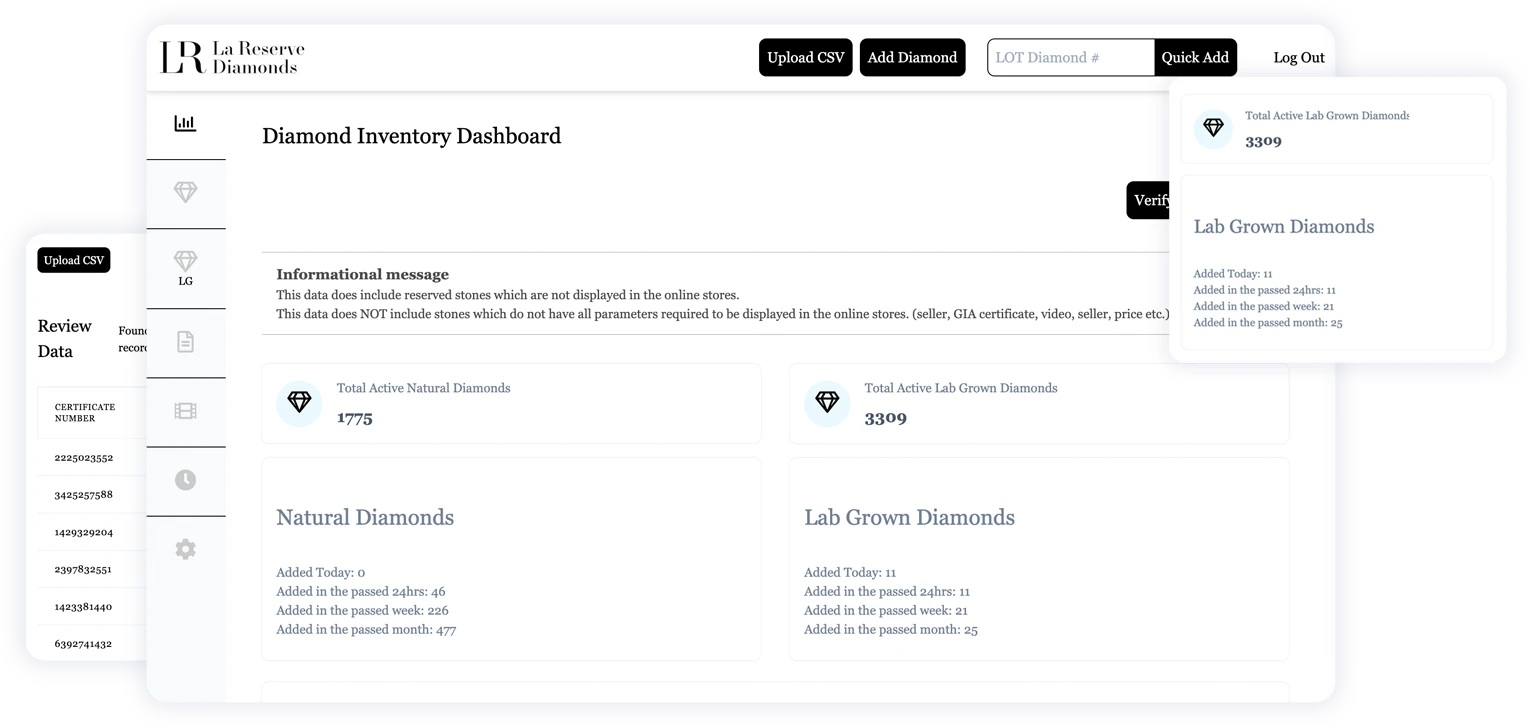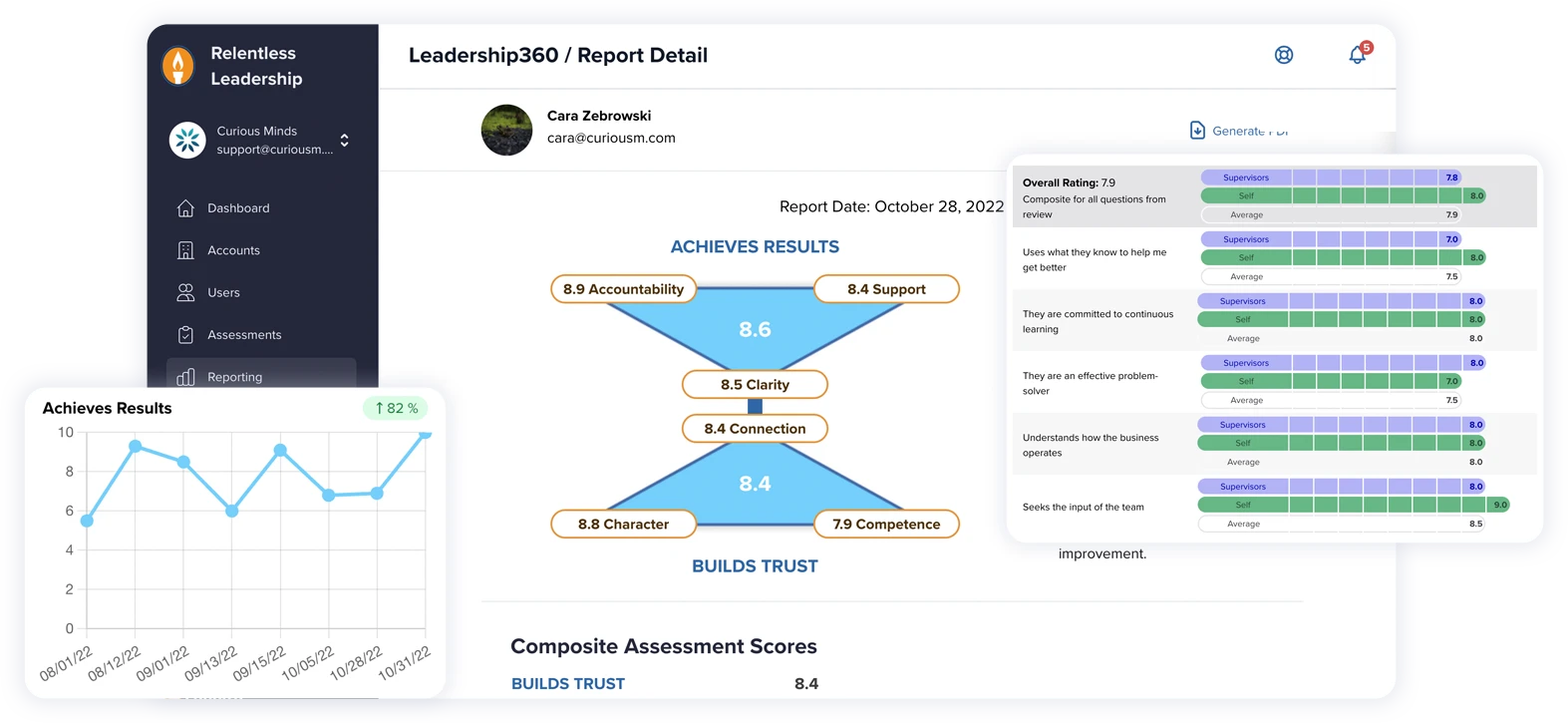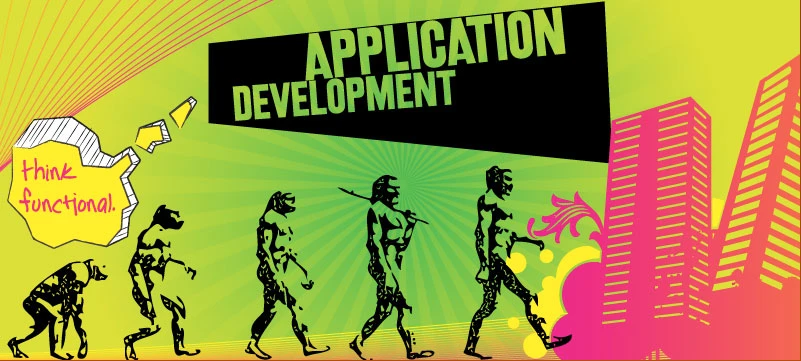Protecting your WordPress site takes more than just installing a plugin and walking away– it requires a layered, ongoing approach. It's a multifaceted endeavor that demands attention to both technical and human factors—from secure coding practices to vigilant monitoring and consistent updates. Think of your website as a house– you wouldn't secure it with just a lock on the front door and expect total safety. You’d check the windows, install cameras, maybe even train the dog.
We’ve been building and maintaining custom WordPress sites for over two decades at Curious Minds Media, and if there’s one thing we’ve learned, it’s this– shortcuts don’t cut it. Real security takes structure and follow-through.
By exploring each layer of a comprehensive WordPress security plan, you don't just safeguard your work—you're also investing in peace of mind. We aim to debunk the myth that plugins are a one-size-fits-all solution by introducing a more robust and ongoing strategy for site protection.
Why Plugins Alone Aren’t Enough to Protect Your Site
Plugins are undeniably helpful in fortifying a WordPress site, offering tools to block spam, malware, and unauthorized access. But relying solely on plugins is like locking the front door while leaving the side gate open. We’ve worked with clients who had multiple security plugins installed—and still got breached.
One critical issue is plugin vulnerabilities. Inactive or outdated plugins often lack the latest security patches, becoming easy targets for attackers. A staggering 97% of WordPress security issues stem from plugins, yet only about a third of site owners use auto-updates. That gap in upkeep is a problem we see all too often.
Not all plugins are actively maintained, either. Over time, what started as a solid addition to your site might become a liability. We advise our clients to run periodic plugin audits—removing anything outdated or unnecessary.
But the real key is going beyond plugins. A strong security posture starts with secure coding, careful user permissions, and solid server configurations. We’ve implemented site-wide security audits and recovery plans for healthcare, nonprofit, and enterprise clients—industries where compliance and trust matter.
Security also needs to account for the reality of human error. The most common vulnerabilities we’ve seen—like exposed admin panels or unrestricted file uploads—often stem from misconfigured tools or overlooked settings. It’s not just about installing software. It’s about knowing how to use it effectively.
We’ve even worked with teams who had all the “right” tools in place but failed to set user role permissions correctly or left test environments live. These seemingly small issues can open the door to major breaches. A plugin can’t prevent every mistake—but a thoughtful plan can.
So yes, plugins help. But they’re just one tool in a much larger kit.
The Five Pillars of a Holistic WordPress Security Plan
A truly effective WordPress security strategy rests on five key pillars. Together, these form a proactive system to reduce your site’s risk profile:
1. Regular Updates: Keep your WordPress core, themes, and plugins up to date—always. Most successful attacks we’ve seen exploited known vulnerabilities that hadn’t been patched. Automate this process where possible, and set a routine schedule to check for compatibility issues.
2. Secure Coding Practices: From sanitizing inputs to validating user data, secure code helps prevent common vulnerabilities like SQL injection and XSS. We code to WordPress development standards and review all third-party contributions to ensure quality. If you're outsourcing development, make sure your developers understand the security implications of every function they add.
3. Server Hardening: Change default database prefixes, restrict file permissions, disable XML-RPC unless needed, and use SFTP or SSH for file access. These are basic steps that make a big difference. Hosting platforms like WP Engine offer built-in server-level protection, including malware scans and daily backups.
4. Access Control: Use strong, unique passwords. Enable two-factor authentication. Most importantly, audit user roles regularly. We’ve seen too many interns with admin access. Clear role management policies limit exposure and help prevent mistakes.
5. Reliable Backups and Monitoring: Regular, off-site backups and active monitoring are your safety net. If something goes wrong, you need a way to roll back and find out what happened. Using tools like Jetpack Backup or your hosting provider’s native features (WP Engine, for instance) makes this easy and reliable.
When these elements are in place, your site isn’t just more secure—it’s also more stable, more trustworthy, and easier to maintain.
How Server Configurations and Role Management Reduce Risk
Security isn’t one-size-fits-all, and neither is server setup. A thoughtful configuration matched to your specific risk profile can prevent attacks before they happen.
We start with basics like disabling directory browsing, securing file permissions, and removing default admin accounts. Then we move to more advanced options like HTTP security headers, fail2ban, and rate-limiting for login attempts.
A good hosting partner matters here, too. We work with platforms like WP Engine because they prioritize infrastructure security—automatic daily backups, malware scanning, and server-level WAFs are standard. These protections give us a foundation to build on.
Role management is just as important. Limit admin access to the smallest number of users possible. Don’t let everyone upload files or install plugins. Train your team on best practices, because even the best systems fall short if someone clicks the wrong link.
We've seen real improvement in breach prevention simply by auditing user access monthly. When everyone only has the permissions they actually need, it dramatically lowers the chance of a misstep becoming a major problem.
One example– a nonprofit client came to us after their site was compromised. Turns out, a former volunteer still had admin access. The fix? Regular access reviews, paired with stricter permissions by role. Since then, they’ve had zero incidents.
The point is this– don’t assume your host or your plugin will do it all for you. These layers of control are there to work together—and when they do, they significantly reduce your attack surface.
Monitoring, Backups, and Maintenance: Your Safety Net
Even the best defenses can’t stop everything. That’s why monitoring and backup systems are so essential—they’re your Plan B.
Real-Time Monitoring: We use a combination of server logs, alert tools, and visual indicators to watch for suspicious behavior. If traffic spikes, if someone’s hammering the login screen, or if files change unexpectedly—we want to know right away.
Backups That Actually Work: We’ve done site recoveries where the only backup available was broken or three months old. That’s not good enough. Make sure your backups are automated, stored securely off-site, and tested periodically. WP Engine’s one-click restore feature has been a lifesaver more than once.
Ongoing Maintenance: Security isn’t static. Themes, plugins, browsers—all of it evolves. We schedule recurring audits, check for unused software, and clean up bloat to keep things running lean and secure.
We also recommend putting someone in charge of your site’s health. Whether it’s your in-house team or a support partner like Curious Minds, having a named owner keeps things from slipping through the cracks.
For clients in regulated industries, we also document our efforts—useful for HIPAA, GDPR, or internal security compliance.
Building Trust and Reducing Risk Long-Term
At its core, strong WordPress security is about trust—trust between you and your users, your customers, your stakeholders. That trust is earned by doing the invisible work: keeping your systems patched, your data safe, and your guard up.
Search engines also reward secure, stable websites. Google has long used HTTPS and site speed as ranking signals, and security lapses can lead to penalties or warnings in search results. That’s why a holistic plan doesn’t just protect your site—it supports your visibility and SEO performance.
From our experience, clients who invest in comprehensive security not only reduce downtime and bounce rates—they gain more confidence sharing their site publicly and promoting their brand. It removes a layer of anxiety from the equation.
Strong Sites Are Built on Strong Foundations
WordPress security isn’t just about blocking threats—it’s about setting your site up to thrive. When you take a holistic approach, you don’t just avoid the worst-case scenarios. You also create a more resilient, more professional, and more reliable experience for your users.
At Curious Minds Media, we’ve helped organizations large and small build security into every layer of their websites. Our team includes WordPress developers, DevOps specialists, and compliance consultants who understand how to balance performance, security, and user experience.
Security isn’t a luxury—it’s a responsibility.
So if you’ve been relying on plugins alone, now’s the time to step back and rethink your approach. We’re here to help, and we’re happy to talk through a strategy that fits your needs.