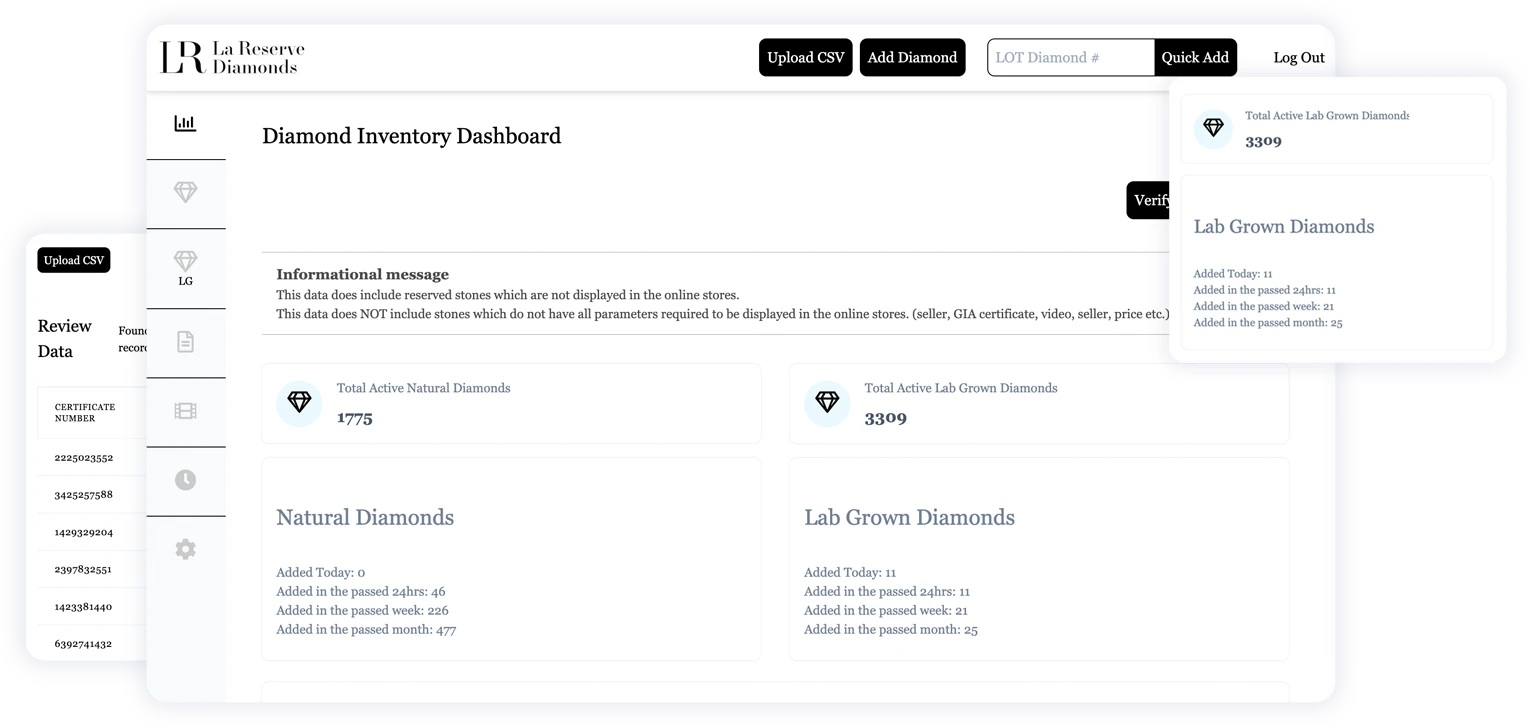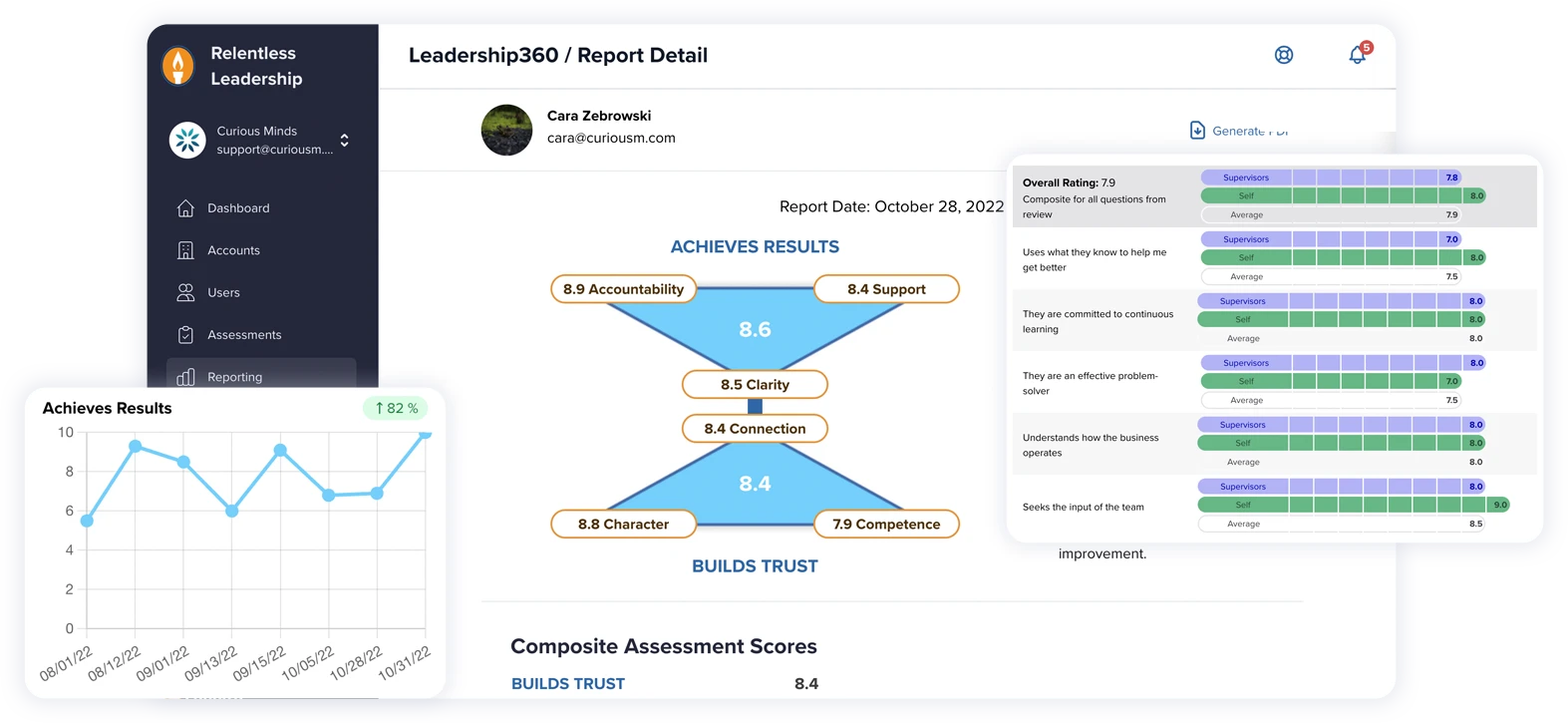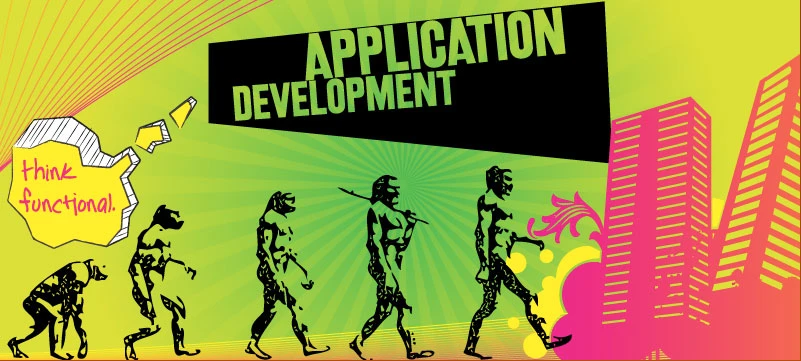Running an e-commerce store is hard enough on a slow Tuesday. Now imagine a viral post hits or your Black Friday promo goes live — thousands of shoppers flood in. Great problem to have, right? Until your site lags. Or worse, crashes.
The reality: customers aren’t patient. 40% of shoppers won’t wait more than three seconds for a site to load. Three seconds. That’s less than the time it takes to tap “back” and buy from your competitor instead.
Here’s the good news: traffic spikes don’t have to be scary. With some prep and the right infrastructure, those big surges can actually become your best sales days. Let’s talk about what really happens when traffic jumps, what breaks first, and how you can be ready.
Why Traffic Spikes Break Stores
A flood of visitors feels like a win — until it isn’t. More people, more carts, more orders. But behind the scenes, every click is a server request. Multiply that by thousands, and suddenly your checkout page takes forever to load. Or your database can’t keep up.
It’s not just Black Friday either. Traffic spikes can come from:
A paid ad campaign that performs way better than expected.
A feature in a national news story.
A viral TikTok product moment.
Here’s the kicker: most stores aren’t built for the surge. They’re built for “normal.” And normal doesn’t include 10x your usual traffic.
Imagine this: you sell handmade candles. Normally, you get 500 visitors a day. Then your product gets picked up by a popular lifestyle blogger. Boom—50,000 people hit your site in a single afternoon. Without scaling in place, even a small lag in page load could equal thousands of abandoned carts. That’s real money gone.
Getting Ahead: Optimize Before the Rush
Preparation isn’t glamorous, but it’s what separates stores that thrive during spikes from those that flame out.
A few key fixes make a huge difference:
Caching. Store static content (HTML, images, files) so it loads instantly. Browser caching + server caching = fewer server requests.
Smaller, faster files. Compress images. Minify CSS and JavaScript. Get rid of bloat. Even trimming a few kilobytes helps when traffic jumps.
Content Delivery Network (CDN). Think of this like having mini-copies of your store around the world. A shopper in Paris shouldn’t have to wait for a server in Dallas.
Keep it lean. Those massive hero images? Cool for design, terrible under pressure. Simplify. And test mobile — a lot of high-traffic moments come from people shopping on their phones.
Run audits. Use tools like PageSpeed Insights or GTmetrix. They’ll tell you what’s dragging your site down before customers find out the hard way.
We once reviewed a store that had a gorgeous homepage banner…that was a 6MB image. Looked amazing, loaded like molasses. Fixing that alone cut load times in half.
Scaling Up: Infrastructure That Grows With You
Optimization helps, but when traffic doubles or triples, you need muscle. This is where infrastructure matters.
Auto-scaling. Lets your system spin up extra resources when traffic spikes and scale back down when it slows. Efficient, cost-friendly, and saves your site during big pushes.
Horizontal scaling. Instead of one overworked server, add more to share the load. Think “many hands make light work.”
Load balancing. A traffic cop for your servers. It makes sure one server doesn’t drown while others sit idle.
Cloud hosting. Gives you the flexibility to add resources on demand, not wait weeks for hardware upgrades.
Picture it this way: your store goes viral overnight. With no scaling, you crash. With auto-scaling and load balancing, shoppers never notice a hiccup. That’s the difference between losing a sales surge and turning it into your best month ever.
Testing, Monitoring, and Staying Ready
You wouldn’t launch a rocket without testing it first, right? Same logic here.
Stress testing. Simulate traffic with tools like LoadNinja or Google Lighthouse. Better to find cracks now than on Cyber Monday.
Continuous testing. Don’t make this one-and-done. As you add plugins, products, or features, retest. Every change can slow you down.
Real-time monitoring. Use something like Pingdom or New Relic. If load times spike, you’ll know before your customers do.
Plan B. Extreme surge? Set up a virtual waiting room or temporary throttling. Not ideal, but better than a site crash.
Think of monitoring like air traffic control. If something’s off, you need alerts fast. Waiting until customers complain is too late.
Turning Stress Into Growth
Here’s the mindset shift: spikes aren’t a threat—they’re opportunities. But only if you’re ready.
Preparation checklist:
Cache everything you can.
Slim down your site.
Get a CDN.
Put auto-scaling and load balancing in place.
Stress test before big campaigns.
Monitor constantly.
At Curious Minds Media, we frame it this way: your best sales days will also be your hardest traffic days. If your infrastructure holds, every spike is a chance to convert new fans and strengthen your brand.
FAQs: Handling E-Commerce Traffic Spikes
What usually causes traffic spikes? Promotions, viral social posts, holiday sales, or unexpected media coverage.
Can a small store really crash from traffic? Yes. Even a 10x surge can overwhelm underpowered hosting or unoptimized code.
What’s the fastest fix if traffic surges suddenly? Enable caching, compress files, and check your hosting plan’s scaling options.
Is auto-scaling expensive? Not necessarily. It only kicks in when you need it, so you’re not paying for unused resources.
Final Takeaway
Traffic spikes are inevitable. The question isn’t “if,” but “when.” The stores that survive — and profit — are the ones that prepare.
A sluggish site costs money. A crashed site costs reputation. But a fast, reliable site? That’s where you turn the chaos into conversions.
At Curious Minds Media, we’ve helped businesses shore up their systems before the big rushes. The result is always the same: less stress, more sales, and a site that keeps winning even under pressure.
Bottom line? Don’t just survive your next traffic spike. Use it to grow.