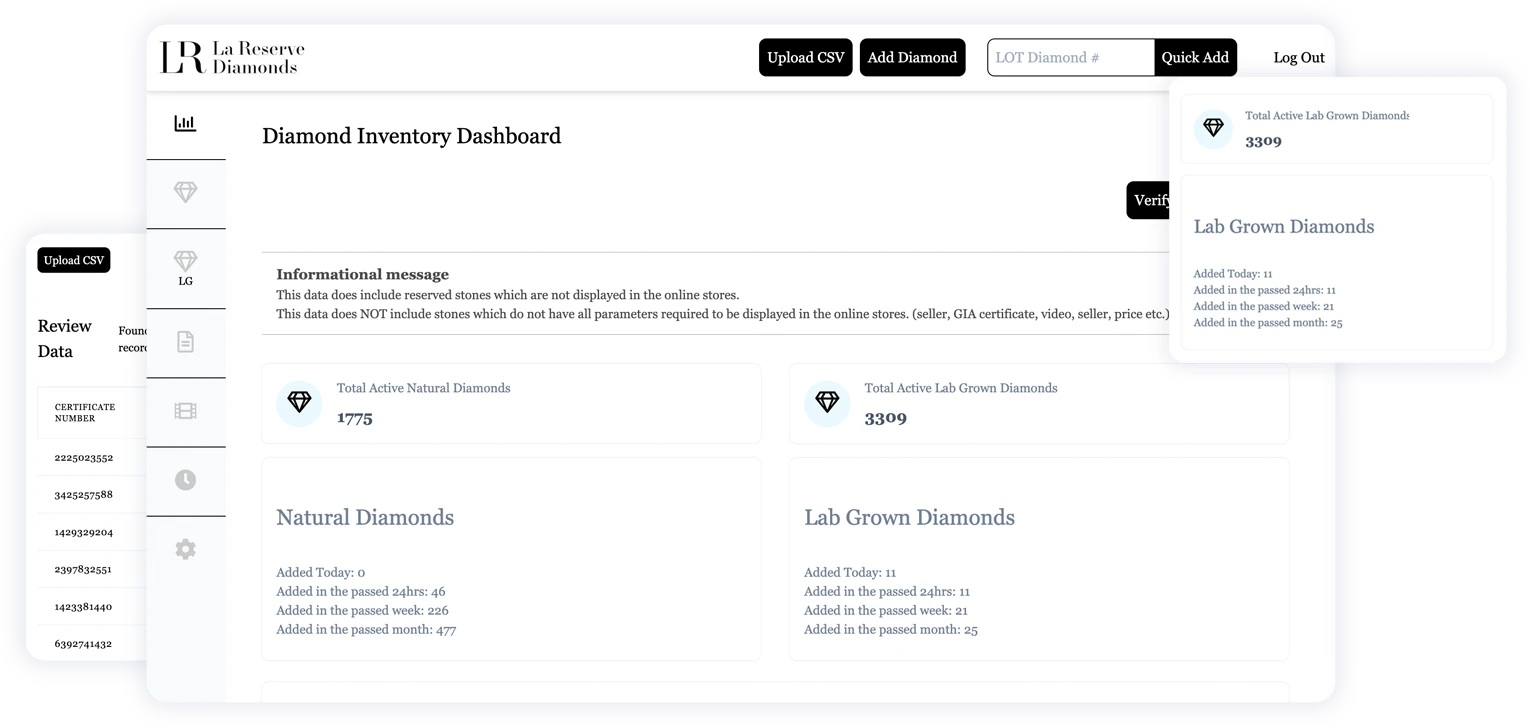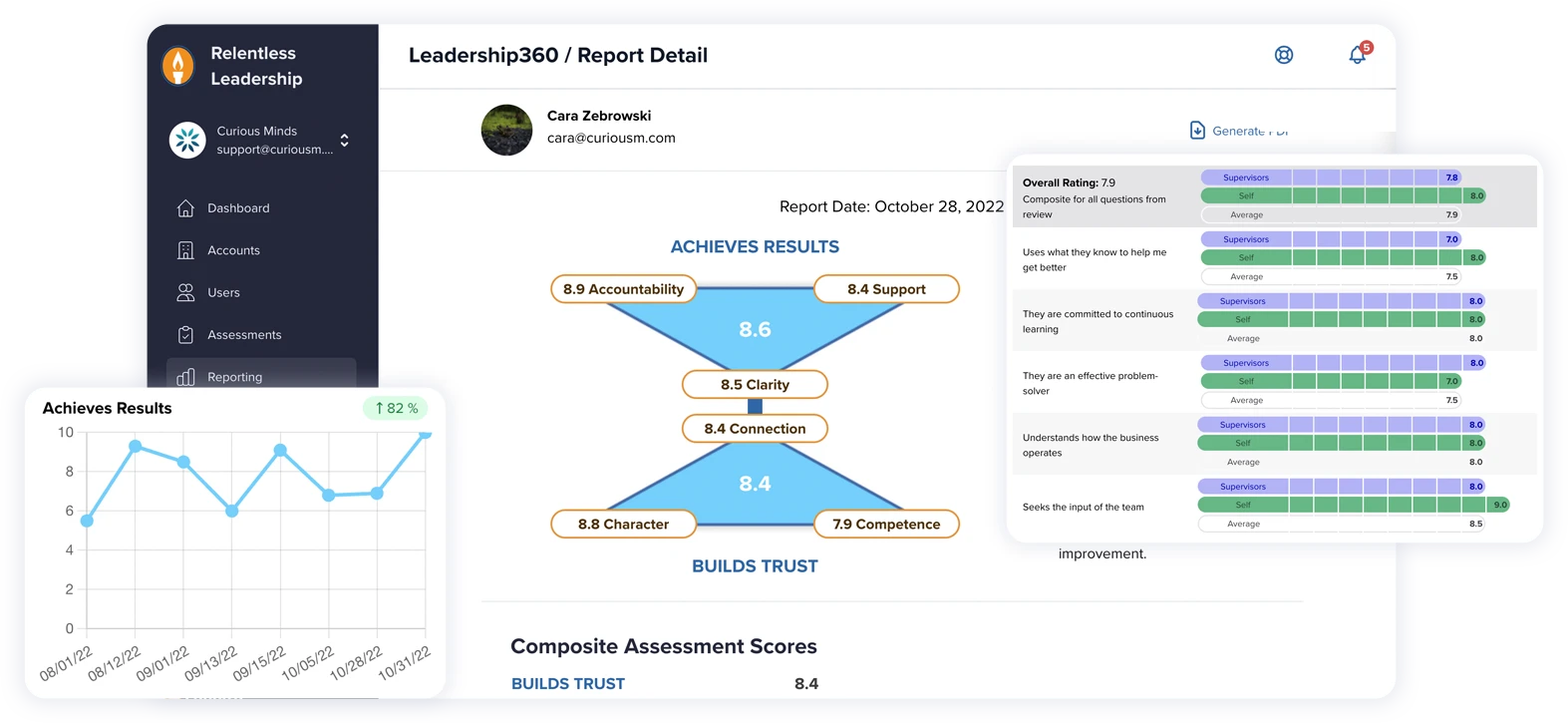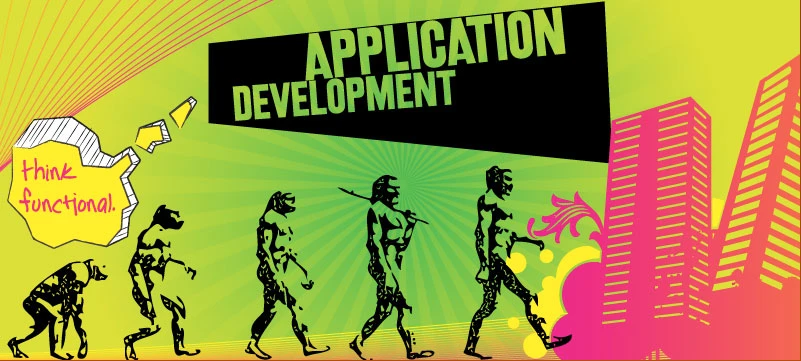You click a link, and you wait. One second, two seconds—still nothing useful on the screen. Be honest: how many times have you just closed the tab at that point? Exactly. That’s where Largest Contentful Paint (LCP) comes in.
It’s one of Google’s Core Web Vitals, and honestly, it’s one of the easiest ones to explain. LCP measures how long it takes for the main thing on your page—usually a hero image, headline, or video background—to load. Basically: when does the page finally look “ready” to the user?
Why does it matter? Because people don’t care about scripts or analytics tags—they care about what they came to see. If that content lags, trust erodes. And since Google ties LCP directly into rankings, poor performance doesn’t just frustrate visitors—it hurts visibility too.
At Curious Minds Media, we’ve watched businesses struggle with this more than they realize. One client had a gorgeous homepage design—lots of big visuals—but the load time was brutal. We optimized those hero images and load time dropped by half. Engagement and conversions jumped almost immediately.
Understanding LCP gives you an edge. A site that nails it keeps users engaged, boosts SEO, and supports real business goals like conversions and leads.
What Is Largest Contentful Paint (LCP)?
Think of LCP as your website’s first impression. It’s not about when any content appears—it’s about when the main thing people expect to see actually loads.
That main element could be:
A large hero image or banner
A headline or main block of text
A background video that defines the top section of the page
If this element loads quickly, users feel like the page is responsive and ready. If it takes too long, the page feels broken—even if the rest of the content eventually catches up.
Here’s how Google rates it:
Good – 2.5 seconds or faster
Needs improvement – Between 2.5 and 4 seconds
Poor – Over 4 seconds
And here’s the real-world impact: a 3-second delay in load time can cause over half of mobile users to bounce. For an e-commerce site, that means lost revenue. For a publisher, it means fewer people stick around to read or share content.
Since 2021, Google has used LCP as a ranking signal. That means it’s no longer just about user satisfaction—it’s directly tied to your search visibility.
Why Does Google Care About LCP?
So why does Google make such a fuss about this? Easy. Their entire reputation rests on whether the links they serve in search results actually deliver. If users keep landing on pages that feel broken or sluggish, people start to lose trust.
LCP is part of their fix for that. By rewarding fast-loading sites, Google encourages better performance across the board.
There are a few reasons LCP specifically matters:
1. It reflects real user experience. Unlike abstract metrics, LCP directly mirrors how a visitor perceives load speed.
2. It reduces bounce rates. If the main content shows up right away, people stay. If not, they leave.
3. It supports mobile-first indexing. Mobile users are often on slower networks. Fast LCP ensures they’re not left behind.
Together with First Input Delay (FID) and Cumulative Layout Shift (CLS), LCP forms the backbone of Core Web Vitals. Of the three, LCP is often the most tangible—it’s your site’s handshake with every new visitor.
At Curious Minds Media, we track Core Web Vitals across dozens of client sites. That visibility makes it clear that LCP is usually the “make-or-break” factor. When a site underperforms here, it shows up in the data as higher bounce rates, shorter sessions, and weaker conversion funnels.
How to Measure LCP
The good news: you don’t need to guess how your site is performing. Google and others provide free tools to check your LCP:
PageSpeed Insights – Perfect for a quick health check. It shows lab data and real-user field data, plus suggestions to improve performance.
Google Lighthouse – A lab tool built into Chrome DevTools. It simulates page loads, making it ideal for diagnosing issues before pushing changes live.
Chrome UX Report (CrUX) – This is field data gathered from real Chrome users worldwide. It’s a great way to see how your site actually performs in the wild.
WebPageTest – A power tool for developers. It breaks down timing events step by step and can even produce a video of your site loading to reveal bottlenecks.
Google Search Console (Core Web Vitals Report) – Best for tracking trends. It groups pages by performance categories (Good, Needs Improvement, Poor) and keeps you updated if problems spread.
How to Improve Your LCP Score
Once you know your score, it’s time to fix it. While every site is different, most LCP improvements fall into a few core buckets:
1. Speed up your server response
Reduce Time to First Byte (TTFB) by optimizing backend performance.
Use a Content Delivery Network (CDN) to serve content closer to users.
Enable caching so repeat visitors load faster.
2. Optimize your images
Resize images to match display needs.
Use next-gen formats like WebP.
Compress files without sacrificing quality.
Apply lazy loading to below-the-fold images.
3. Streamline code and scripts
Minify CSS, HTML, and JavaScript.
Defer non-critical scripts until after main content loads.
Inline critical CSS for above-the-fold content.
4. Enable compression
Apply Gzip or Brotli to reduce file sizes and improve load times.
5. Remove render-blocking resources
Load only what’s needed for the initial view.
Set non-essential resources to load asynchronously.
Each tweak may shave milliseconds, but combined, they can mean the difference between a “Needs Improvement” and a “Good” score.
Common LCP Pitfalls to Avoid
Through website audits at Curious Minds Media, we’ve seen the same culprits crop up again and again:
Oversized hero images – Beautiful visuals are great, but not if they take 5MB to load.
Third-party scripts – Marketing tags, tracking pixels, and ad networks often slow down main content.
Unoptimized hosting – Even the best front-end optimizations can’t fix a sluggish server.
Custom fonts – If fonts load slowly, your headline hangs in limbo. And nothing feels worse than staring at an empty box where the title should be.
Recognizing these pitfalls early makes fixes easier and keeps your performance gains from slipping away.
Why LCP Is Key to SEO and User Experience
At Curious Minds Media, we think of LCP as the “handshake” between your site and your audience. If that handshake takes too long, people walk away.
For users: A fast LCP means the page feels reliable, responsive, and worth their time.
For SEO: Google interprets fast LCP as a sign of quality, which strengthens your search visibility.
The connection is simple: better performance creates happier users, which translates to stronger engagement, lower bounce rates, and higher conversion potential.
FAQs on Largest Contentful Paint (LCP)
What’s considered a good LCP score? Anything 2.5 seconds or faster is good. Between 2.5–4 seconds needs improvement, and beyond 4 seconds is poor.
What causes poor LCP scores? Slow servers, unoptimized images, render-blocking scripts, and poor caching are the most common culprits.
Is LCP more important than other Core Web Vitals? All three matter, but LCP is the easiest to explain to stakeholders since it directly affects what users see first.
How often should I check LCP? Regularly. Performance shifts as you add plugins, update themes, or change hosting. Monthly checks—or after major updates—are a safe bet.
Final Takeaway
LCP isn’t just a technical metric—it’s your website’s first impression. A strong score shows visitors your site is responsive and reliable. A weak one tells them the opposite before they’ve even had a chance to engage.
By measuring regularly, optimizing key assets, and keeping servers fast, you can consistently hit Google’s 2.5-second benchmark. That means stronger SEO, better engagement, and a site built for long-term success.
At Curious Minds Media, we’ve seen firsthand how small LCP fixes can unlock major improvements in traffic and conversions. The message is clear: prioritize performance, and the results will follow.
Bottom line? Prioritize performance. Your users (and Google) will thank you.