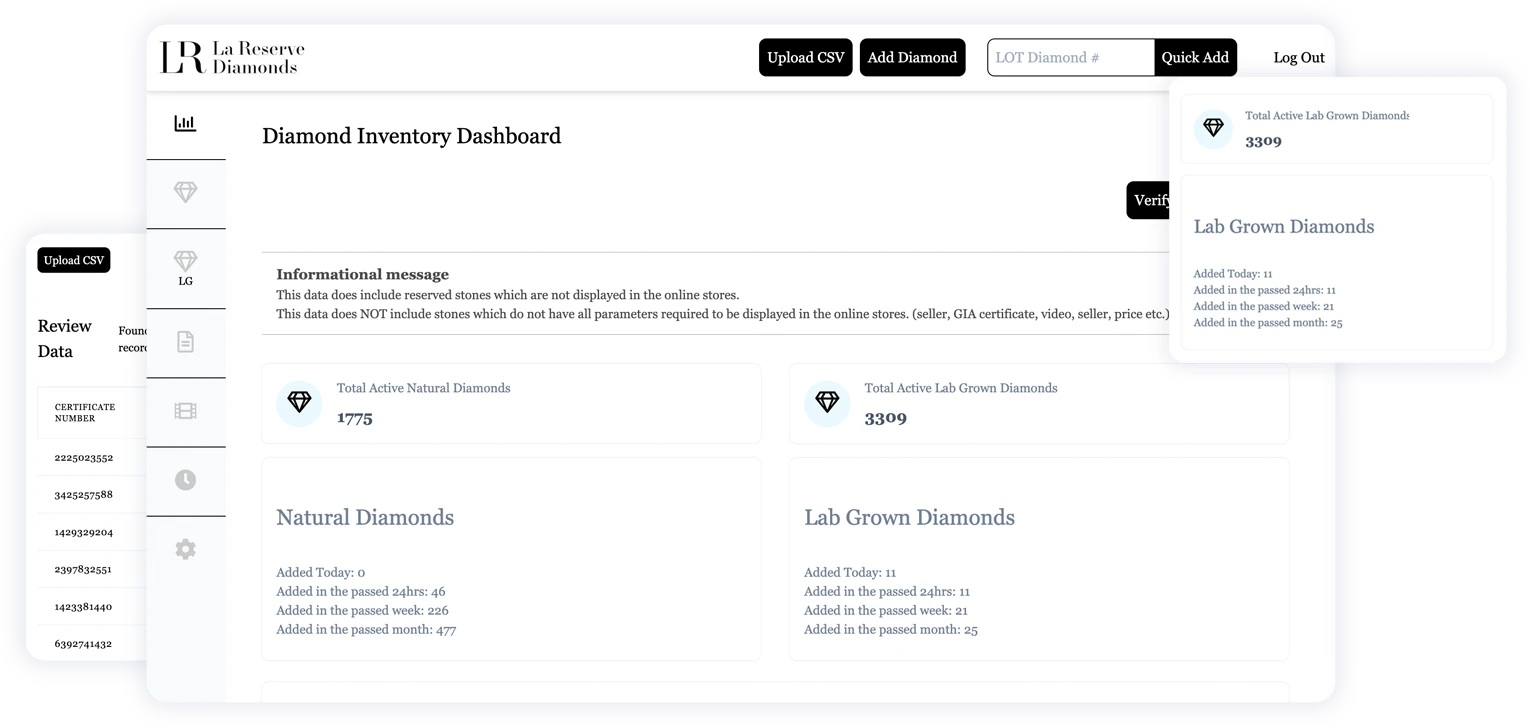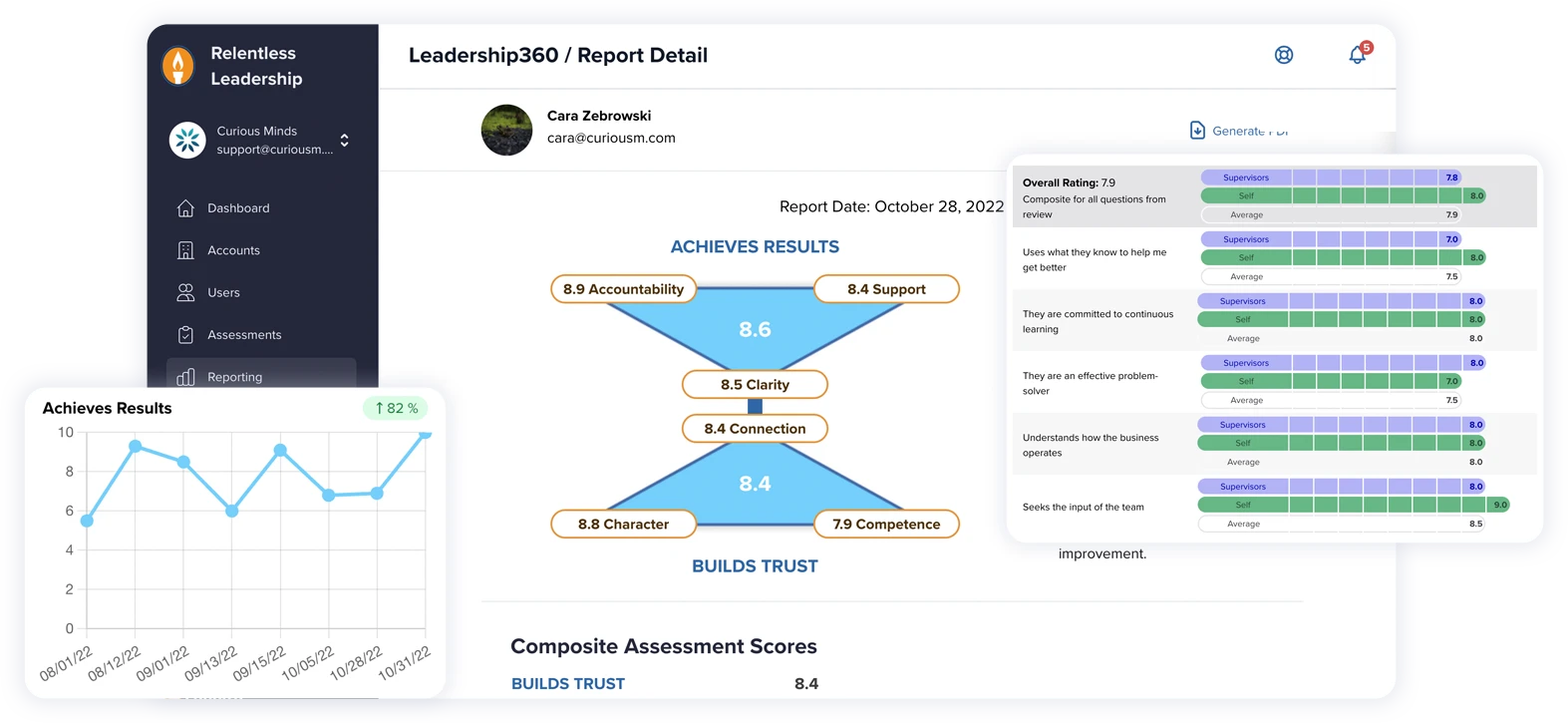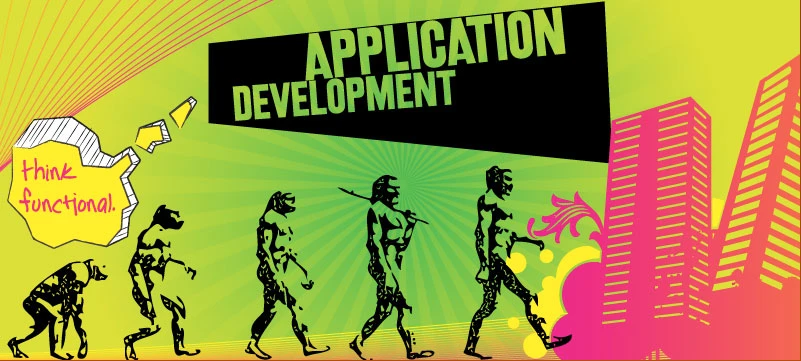Why Addressing WordPress Technical SEO Issues Matters
Behind the scenes of every successful WordPress website lies the unsung hero - technical SEO. In the digital realm, being on the first page of search results can significantly boost your website's visibility, and addressing technical SEO for WordPress is a must to achieve this.
WordPress makes it simple to manage your website, but it's critical not to overlook the technical SEO side. Whether it's your site's structure or its loading speed, these factors heavily impact your search engine ranking, making the case for why addressing WordPress technical SEO issues is essential.
Top WordPress Technical SEO Issues to Address
Let's delve into some common WordPress technical SEO issues you might need to tackle:
Issue #1: Slow Site Speed and Core Web Vitals
Site speed plays a vital role in the user experience, and with the introduction of Core Web Vitals by Google, it's become even more critical for technical SEO. Core Web Vitals measure load time (Largest Contentful Paint), interactivity (First Input Delay), and visual stability (Cumulative Layout Shift). Slow site speed can negatively affect these metrics, subsequently impacting your SEO. Tools like Google PageSpeed Insights can help you monitor and optimize these metrics for both desktop and mobile versions of your site.
Issue #2: Poor Mobile Optimization, Non-Mobile Friendly Design, and Core Web Vitals
In the era of mobile-first indexing, your WordPress website must be optimized for all devices. In addition to being responsive, your site also needs to perform well in terms of Core Web Vitals on mobile devices. Google's Mobile-Friendly Test and Google Search Console can help you identify and fix mobile usability issues, ensuring a seamless mobile user experience.
Issue #3: Incorrect Use of Robots.txt and .htaccess
Incorrect configuration of Robots.txt and .htaccess files can result in blocking important pages from being crawled and indexed by search engines. Google Search Console can identify these crawl errors, enabling you to rectify the issues and ensure efficient crawling of your WordPress site.
Issue #4: Duplicate Content Issues
Duplicate content can lead to confusion for search engines, affecting your site's ranking. Canonical tags can help define the "master copy" of a page, mitigating this issue. Google Search Console's "Coverage" report can help identify and resolve duplicate content issues on your WordPress site.
Issue #5: XML Sitemap Issues
A correctly configured XML sitemap is crucial in guiding search engines to your important pages. Errors in your sitemap can result in ineffective crawling and indexing of your site. c provides a "Sitemaps" report that can help you detect and rectify sitemap errors.
Issue #6: Broken Links
Broken links lead to poor user experience and can negatively impact your SEO. Regular crawls of the site can help you identify and fix broken links on your WordPress site.
Issue #7: Unoptimized Images
Large, unoptimized images can significantly slow down your website. Using a WordPress plugin like Smush can help compress and optimize your images for faster page load times.
Issue #8: Lack of SSL Certification
Google has made HTTPS a ranking signal, meaning sites without SSL certification could potentially see a drop in rankings. Ensure your WordPress site is secure and can establish an encrypted link between a web server and a browser.
Issue #9: Poorly Structured Permalinks
Permalinks should be structured in a way that gives a clear idea about the page's content. Using URLs with a clear structure and keywords can improve your WordPress site's SEO.
Issue #10: Unnecessary Redirect Chains
Multiple redirects (chains) can affect page loading speed and provide a poor user experience. Aim to reduce unnecessary redirects and ensure you're using 301 redirects (permanent) instead of 302 (temporary) where possible.
Issue #11: Lack of Breadcrumbs
Breadcrumbs not only enhance user navigation but also help search engines understand the structure of your website. Make sure to include them in your WordPress site design.
Issue #12: Plugin Overload
While plugins can add a lot of functionality to your WordPress site, having too many can slow down your site speed, affecting your SEO. Regularly audit your plugins and remove any unnecessary ones.
Deep-Dive into Additional WordPress Technical SEO Aspects
Advancing your understanding of WordPress technical SEO involves more than just addressing common issues. It also requires diving deeper into the additional aspects that influence your site's search engine performance. While the previously mentioned issues provide a solid foundation, gaining insights into the following aspects will take your SEO expertise to new heights and equip you with a comprehensive skill set to tackle any WordPress SEO challenge:
HTTP Status Codes
HTTP status codes, such as 404 (Not Found) or 500 (Internal Server Error), can negatively impact your SEO if not properly managed. Google Search Console can help you identify these crawl errors, ensuring a seamless user experience.
Structured Data and Featured Snippets
Structured data can increase the chances of your content appearing in Google's featured snippets, leading to improved SEO performance. However, incorrect implementation can lead to structured data errors. Google Search Console's "Rich Results" report can help you spot and fix these issues.
Regular SEO Audits
Regular SEO audits, with the help of tools like Google Search Console, help identify and fix issues like crawl errors, mobile usability issues, or problems with structured data, contributing to an efficient WordPress technical SEO strategy.
Core Web Vitals and SEO
Core Web Vitals have become an essential part of Google's ranking factors, reflecting important aspects of user experience on your site. Google Search Console provides a "Core Web Vitals" report that can help you understand how your site performs on these metrics and highlight areas for improvement.
By paying attention to these WordPress-specific technical SEO issues and utilizing Google Search Console to monitor your site's performance, you can effectively improve your site's ranking and overall user experience.
In conclusion, navigating the complex world of WordPress technical SEO can be daunting. However, remember that it's a critical part of ensuring your website’s visibility and success. Given the technicalities involved, trusting a WordPress web development company with a deep SEO understanding makes perfect sense.
At Curious Minds Media, we don't just build beautiful websites; we create digital assets that rank well, engage visitors, and convert them into customers. With our comprehensive approach to technical SEO, you can ensure your WordPress site is well-optimized, performs excellently, and stands the test of time in the ever-evolving digital landscape. Put your trust in experts who not only marry web development with SEO but who also maintain your WordPress site over time and watch your online presence grow.