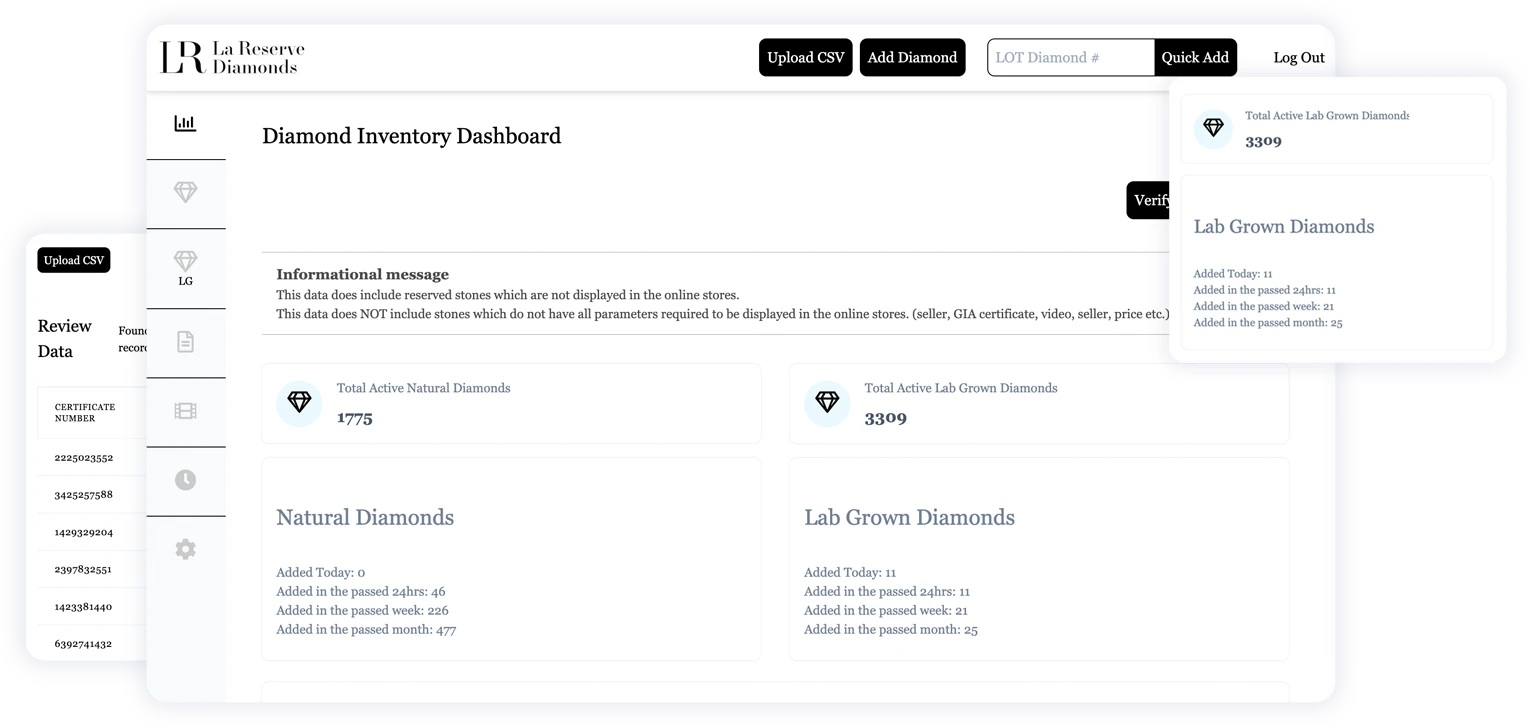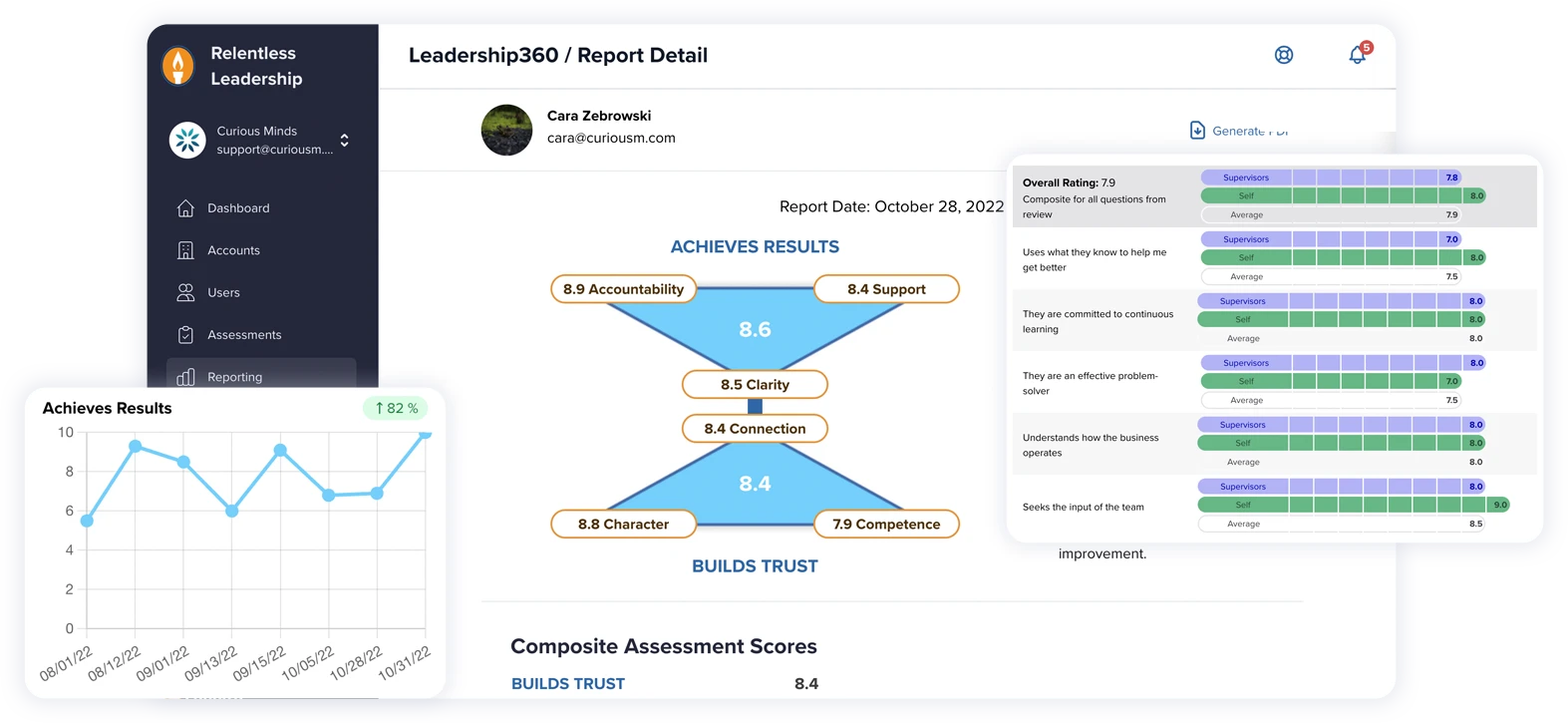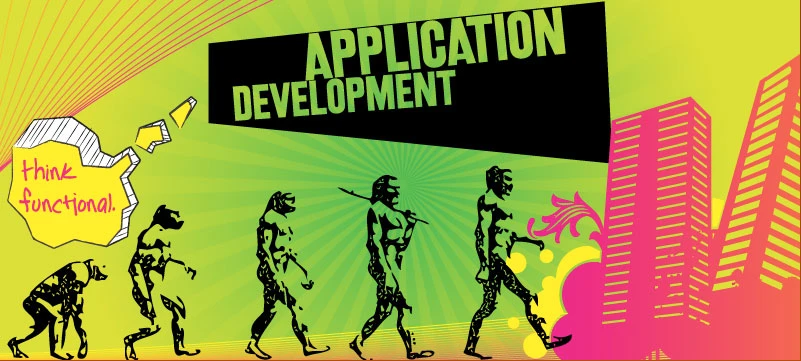What Happens to Speed and Scalability When You Decouple WordPress
WordPress has powered a massive chunk of the web for years, and for good reason: it’s flexible, tons of people support it, and it’s pretty easy to get started with. But times change. We all want sites that are lightning fast, no matter how much traffic they get or how fancy they look. As these expectations for top-notch performance grow and website traffic gets more unpredictable, savvy developers and businesses are starting to peek beyond the usual theme-based setup.
That's where headless WordPress steps in. Think of it as a new way to use WordPress where it does what it does best—managing your content—while a completely separate, super-fast front end (the part your visitors actually see) takes care of showing it off. This front end is often built with modern tools like JavaScript frameworks or static site generators.
The Old-School Way: Traditional WordPress
Think of traditional WordPress like an all-in-one machine. It juggles your content, builds your pages using themes, loads up all your plugins, and shows the website to your visitors—all from the same server. It's simple to understand, but that simplicity can come with some baggage. Every time someone visits a page, your server has to run PHP code, talk to the database, load your theme files, and run any active plugins. Now, imagine hundreds or thousands of people doing that at once – your server can quickly turn into a traffic jam.
Caching can help, sure, but it often feels more like a temporary patch than a permanent fix. Caching plugins need to be set up just right, and they might not fully cover ever-changing content or situations when users are logged in. Plus, let's be honest, plugins and themes can be all over the map in terms of quality and how they affect speed. This means two WordPress sites can perform wildly differently, even if they're on the exact same hosting plan. So, keeping a traditional WordPress site running smoothly often means a constant cycle of tweaking and troubleshooting.
How Headless WordPress Changes the Game
So how does headless WordPress shake things up? It basically takes that all-in-one machine and splits it into two specialized parts. You still use the familiar WordPress admin to manage your content, but a completely separate front-end application handles how it looks and feels to your visitors. This "decoupled" approach uses APIs to grab content from WordPress and feed it into fast, modern tools like React, Vue, or static site builders like Gatsby and Next.js. Essentially, WordPress itself steps out of the direct line of fire when a visitor comes to your site.
Because there’s no WordPress theme to build on the fly or server-side PHP code to run for every single visitor, your website can be ready to go before anyone even asks for it. It can be stored super close to your visitors (on a CDN "edge") and delivered in a flash. This doesn't just mean faster sites; it means load times you can actually count on, no matter what’s happening behind the scenes in your WordPress admin. Your team can even update the front end without touching the CMS, and what your users see is nicely separated from your content creation process.
Good News: The Editor Experience Stays Familiar
And for your content team? Good news! The WordPress admin interface they know and love for creating and managing content pretty much stays the same. However, it's worth noting that some things, like seeing a live preview of the front end exactly as users will see it, or using certain theme-dependent page builders, might need a bit of clever setup or a new approach in a headless world. That’s an important thing to plan for.
What About All Those Plugins?
"But what about my trusty plugins?" you might ask. Many WordPress plugins, especially the ones that help you manage content inside the WordPress admin (think Yoast SEO for checking your content or ACF for creating custom fields), will keep on trucking just fine. However, plugins that directly mess with your website's look and feel (like caching plugins, some page builders, or plugins that handle forms on the front end) might not be needed anymore, or you'll need to build their features into your new, separate front end.
Speed Tests: Headless in the Real World
When you put them side-by-side in speed tests, websites built the headless way often blow traditional sites out of the water, especially when it comes to how fast the page first loads and how quickly users can interact with it. You’ll really notice this on mobile or if your visitors have slower internet. A static or pre-rendered headless site, served from a CDN, often loads in under two seconds, even when lots of people are visiting. A traditional WordPress site, even with speed-boosting plugins, usually clocks in closer to three to five seconds, especially if it has a lot of dynamic content.
And this isn't just talk. Faster load times mean happier visitors who stick around longer, which means lower bounce rates and better SEO. Google now includes Core Web Vitals (which are all about user experience and speed) in how it ranks sites. So, a fast site doesn't just make users happy; Google loves it too, which can help more people find you.
According to WP Engine, websites leveraging headless WordPress and modern front-end frameworks can see up to 10x improvement in page performance scores compared to traditional setups.
In a performance case study involving Android Authority, a move to headless WordPress led to a sixfold improvement in Lighthouse scores and measurable increases in ad revenue. These types of gains are critical for media sites and publishers whose revenue is directly tied to performance metrics.
Let's Talk About Scaling Up
When it comes to handling more traffic, traditional WordPress can stretch, but it has its limits. Sure, you can keep feeding it more server power or switch to fancy managed WordPress hosting that scales automatically, but your site's performance is still fundamentally tied to that single server setup. This makes it tough to give a super-fast experience to a global audience without relying heavily on complex CDN tricks.
Research from folks like Contentful shows that businesses using a headless approach can scale much more easily across global markets, especially when they pair it with modern front-end tech and deliver content through CDNs at the edge. In plain English, this means handling a flood of visitors – whether it’s for a big product launch or a holiday shopping rush – without your site breaking a sweat or slowing to a crawl.
A headless approach, on the other hand, splits content delivery from content creation. Your WordPress admin can be tucked safely away, while your actual website is spread out across the globe on edge networks. This setup makes it way easier to handle growth and keep performance consistent, no matter where your users are. It also lowers the risk of your site going down during big traffic spikes because your main WordPress setup doesn't have to deal with every single visitor knocking at the door.
More Reliable, More Uptime: The Perks Keep Coming
In traditional WordPress, a server issue or plugin failure can crash the entire site. Because your content and how it’s displayed are so tightly linked, there's no safety net if something breaks. With headless WordPress, you get an extra layer of safety. Your front end can often keep showing its static content or cached information even if WordPress itself is having a momentary nap. This means better uptime and a tougher, more resilient website.
Your teams can also roll out updates to the front end without worrying about breaking WordPress, which makes deployments less risky. Setting up automatic, continuous deployments becomes simpler, and you can manage your front-end code much more cleanly. These workflow wins mean you can roll out new things quicker and with fewer "oops" moments.
No Magic Wand: You Still Have to Build It Right
Now, going headless isn't like flipping a magic switch. It does mean a more complex setup, and with that comes some new things to think about. API calls need to be efficient. Security for logging users in needs to be rock-solid. Caching content needs careful planning so your site is both fast and fresh. And your front-end build itself needs to be configured properly so it doesn't become the new bottleneck.
At Curious Minds, we’ve tackled these kinds of challenges for clients in all sorts of industries, from universities to SaaS companies. We’re pros at setting up secure APIs, smart CDN-based caching, and flexible, modular builds that are ready for growth.
Still, for teams ready to put in the effort to set things up properly, the payoff is huge. When everything is humming along, the performance boost is massive. It’s the kind of setup that really shines when you build it carefully and follow best practices.
So, When Does Headless WordPress Really Shine?
If your site is mostly a simple online brochure or a small blog, and it's already running well with good hosting, traditional WordPress might still be your best friend. The extra complexity and development cost of going headless might not give you enough bang for your buck if you don't have big demands for speed, massive scalability, or reaching people on tons of different channels.
But for websites with a lot of content, for businesses that need to publish on multiple channels, or for applications where top-notch performance is absolutely critical, headless WordPress really starts to flex its muscles, offering a level of flexibility and scale that traditional setups often struggle to deliver.
That's why media companies, SaaS platforms, e-commerce brands, and big enterprises are increasingly turning to headless. It lets them get content to people quicker, more securely, and on all sorts of devices—all while keeping WordPress as their trusty central content hub.
How Curious Minds Can Help You Make the Leap
At Curious Minds, we help businesses weigh the pros and cons of going headless. More importantly, we help them do it right. From picking the perfect front-end technology and optimizing your API setup to creating scalable ways to deploy your site, we’re here to make sure those promised performance gains actually happen.
Our developers are wizards with frameworks like Next.js and Gatsby, and we host these speedy front ends on top-tier platforms like Netlify and Vercel to deliver truly lightning-fast results.
Whether you’re trying to squash speed issues, get ready for serious growth, or just want to modernize your tech, we can guide you through the transition and help you build a faster, more resilient web experience.
"When performance is a business priority, the shift to headless can unlock significant advantages," says Eric Meyer, Founder and Owner of Curious Minds Media. "But it’s not just about going headless—it’s about doing it well. That’s where we come in."
Ready to accelerate your site with a headless CMS solution? Contact us for a free consultation.
Decoupling isn’t just a tech trend—it’s a strategic choice. If performance is a big deal for your business, headless WordPress should definitely be on your radar.