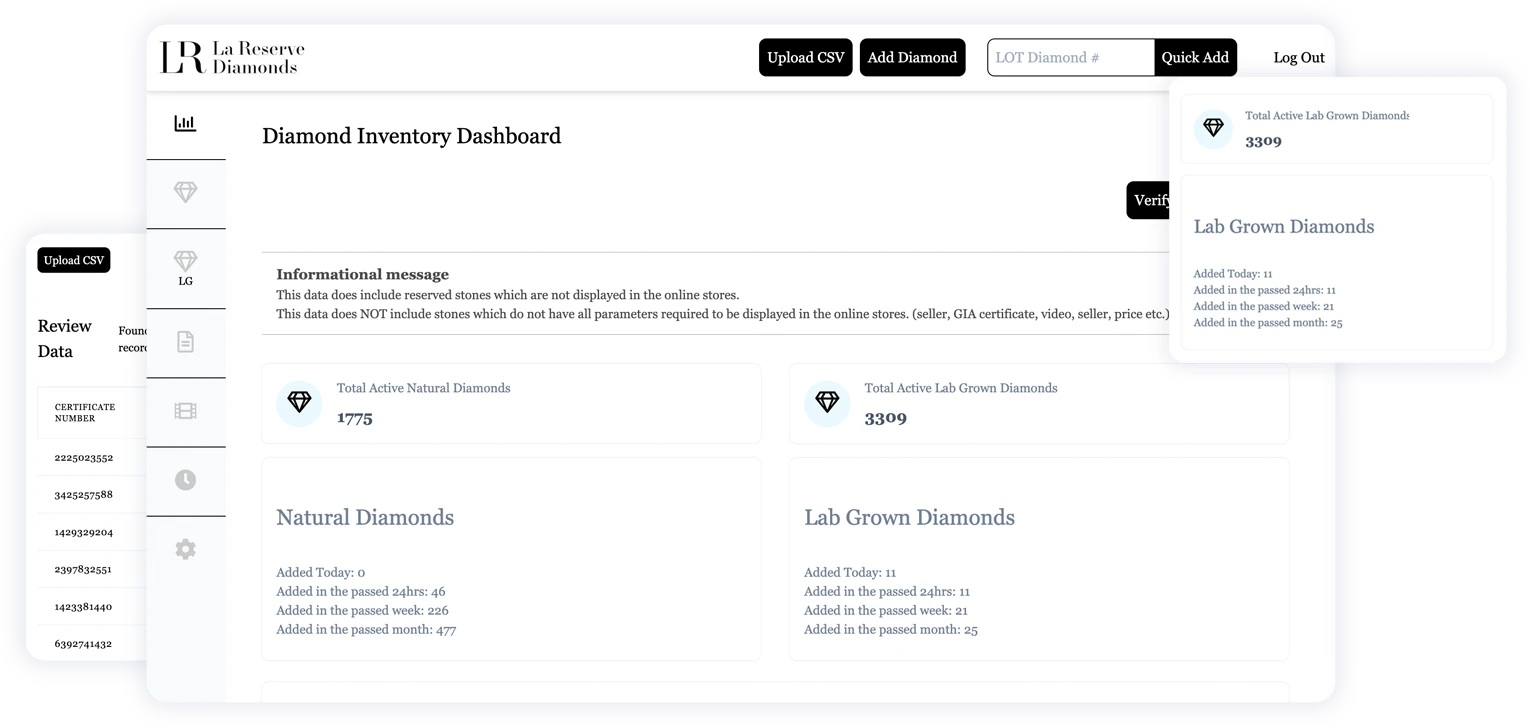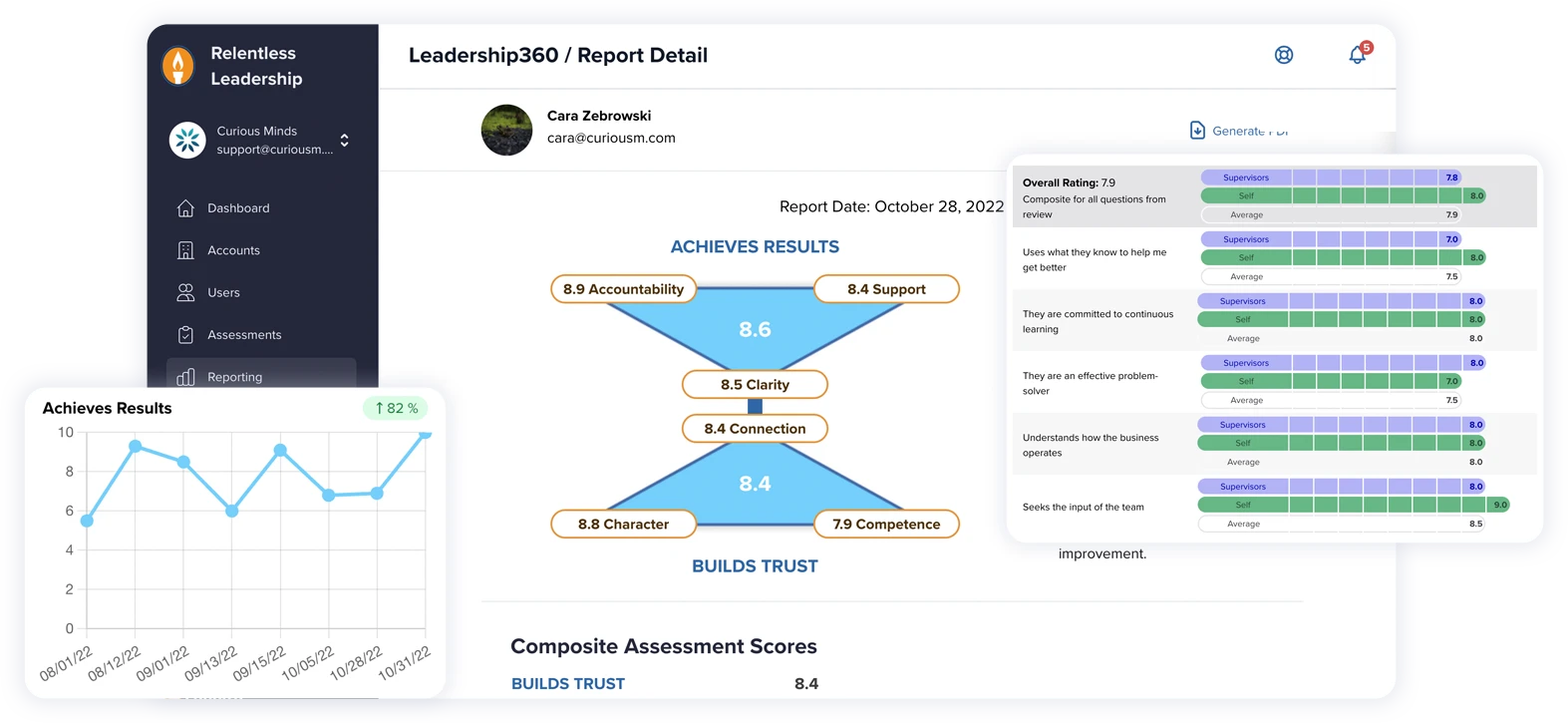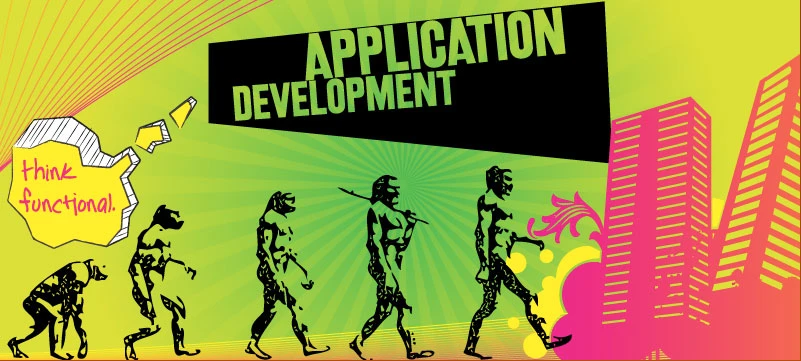As a WordPress site owner, you've probably had your fair share of run-ins with spam. You know, spam comments cluttering your blog, suspicious user sign-ups, and the overwhelming influx of junk emails that make navigating your inbox a challenge. It can feel like a full-time job just dealing with these annoyances, not to mention the security and credibility issues they bring along.
We're here to give you some tips on how to effortlessly tackle spam like a pro.
Using Anti-Spam Plugins And External Services
When it comes to battling spam, anti-spam plugins can help. Meet Akismet and Antispam Bee, two champions in the fight against spam.
First, there's Akismet, a pre-installed sidekick in WordPress. It's a breeze to set up. Akismet diligently checks all incoming comments, filtering out the spammy ones with its smart spam-detection system.
On the other hand, we have Antispam Bee, the plugin with extra tricks. It lets you customize your defenses, with features like country blocking and language recognition, giving you more control.
External services like Google reCAPTCHA, hCaptcha, or Cloudflare step in to save the day. These services bring advanced spam prevention features to the table and seamlessly mesh with your WordPress setup.
But what sets these external services apart is their ability to go beyond the basics. They're equipped with features like bot detection, rate limiting, and even DDoS protection. What's more, they provide valuable analytics, allowing you to monitor the types and volume of spam attempts on your site. Armed with this data, you can continuously fine-tune your spam prevention strategies, ensuring your site stays shielded in the long run.
The best part? These plugins and external services are time-savers. No more digging through piles of comments and registrations. They use their smarts to do the heavy lifting, leaving you with more time for important stuff like creating content and improving your site. Simple, right?
Blocking Keywords and IP Addresses
Now, let's explore a handy technique for fighting spam – keyword blocking. WordPress comes equipped with a feature that allows you to create a list of problematic keywords, phrases, or even IP addresses. Any comment containing these flagged terms goes through moderation, giving you the chance to review it before it's made public.
This approach can be especially useful for niche websites. For example, if you run a health-focused blog, you might attract a lot of pharmaceutical spam. Blocking keywords related to medications is a proactive way to maintain a clean and hassle-free digital space.
When dealing with spam that keeps coming from particular IP addresses, you have the power to block these right from your WordPress dashboard. It's a bold move, but it can be incredibly effective in dealing with those persistent spammers.
Think of blocking IP addresses as a bit of a cat-and-mouse game. While it gives you immediate relief, new spam IPs might pop up, requiring you to keep your blocked list updated. But when you're facing a determined spammer, blocking their IP can be a satisfying and powerful way to fight back against relentless spam.
Verifying Human Interaction with reCAPTCHA
Now, when it comes to ensuring real interactions on your site, reCAPTCHA is here to help. It's all about making sure users are human before they can submit a form – a bit like asking them to prove they're not robots.
By smoothly integrating reCAPTCHA into your WordPress forms, you're adding an extra layer of security. It ensures that only actual people can send in forms. This is especially handy for those contact forms where you're waiting for important messages from potential clients or customers. Keeping spam away from these crucial communications is a top priority.
For those who want an additional layer of stealthy protection, honeypot techniques can be a great supplement. By including a hidden field that users don't see but bots assume they need to fill out, you can trick automated spam bots into revealing themselves. This offers yet another way to safeguard your website against spam.
Blocking Messages and Entries
When you notice that particular message or form types on your site are magnets for spam, certain plugins come to the rescue by letting you create your own rules to block them. For instance, you can set up a rule that kicks in when a message contains more than two links – a telltale sign of spam comments.
The beauty of custom rules is that they give you the power to automatically spot and stop messages and entries that meet your predefined criteria. This hands you more control over what gets posted on your site, which proves especially handy in the ongoing fight against spam in contact forms or registration forms.
Additional Methods
If the relentless spam onslaught persists, WordPress offers some backup strategies. You can choose to disable comments altogether, restrict comments exclusively to registered users, or even close comments on articles that have been around for a while.
But, it's important to note that these tactics come with their own set of considerations. For instance, turning off comments entirely may impact user engagement and make your site less interactive. It's crucial to weigh the advantages and disadvantages of these approaches, making sure your chosen method aligns with your site's goals and the experience you want to offer your users.
Blocking Spam Users on WordPress
For membership sites and online communities, preventing fraudulent user registrations is crucial. That's where specialized plugins like WPBruiser and CleanTalk step in, providing custom solutions to discourage spam registrations and fortify your security.
These plugins do the heavy lifting by scrutinizing user behavior during the registration process. They're vigilant for signs of automated activity, like super-speedy form submissions, promptly shutting down such attempts. This protective measure guarantees the genuineness and engagement of your user community, a priceless asset for any website centered around a thriving online community.
Selecting the Best Spam Protection
Picking the right spam protection hinges on several factors: user-friendliness, effectiveness, and customization options. For a petite blog, Akismet could be the answer, but sprawling, intricate websites might find solace in the advanced features offered by external services like Cloudflare.
There's no one-size-fits-all solution for spam prevention. A savvy approach is to kick off with a couple of methods and gauge how they perform over time. Don't be afraid to dabble in a bit of experimentation, mixing and matching various tools and tactics. The goal is to uncover that tailor-made blend that perfectly aligns with your unique needs, ensuring robust spam protection tailored precisely to your site.
Effective spam protection goes beyond simply preventing unwanted interactions; it's about safeguarding the very integrity of your site. A site overwhelmed by spam faces a range of consequences—it can plummet in search engine rankings, dissuade visitors, and create a lackluster user experience.
Today, robust spam protection is non-negotiable. A secure, spam-free site acts as a powerful magnet, drawing in visitors and shaping your site's success. It not only attracts but also retains a dedicated audience, directly influencing your site's prosperity and impact in the online world.
When you're in need of professional assistance, turn to Curious Minds Media, the experts in WordPress web design and custom web development. Our comprehensive services cover a wide spectrum, spanning from full-site design to robust spam prevention measures. We're your one-stop shop for all things WordPress, including maintenance and support.
While spam may be an unfortunate reality for WordPress sites, enduring it isn't your only option. You have a range of defenses at your disposal, from basic techniques like keyword blocking and anti-spam plugins to more advanced strategies such as IP blocking and leveraging external services. And when the challenge becomes overwhelming, remember that professional assistance, like that offered by Curious Minds Media, is just a call away, ensuring your site remains spam-free and thrives.