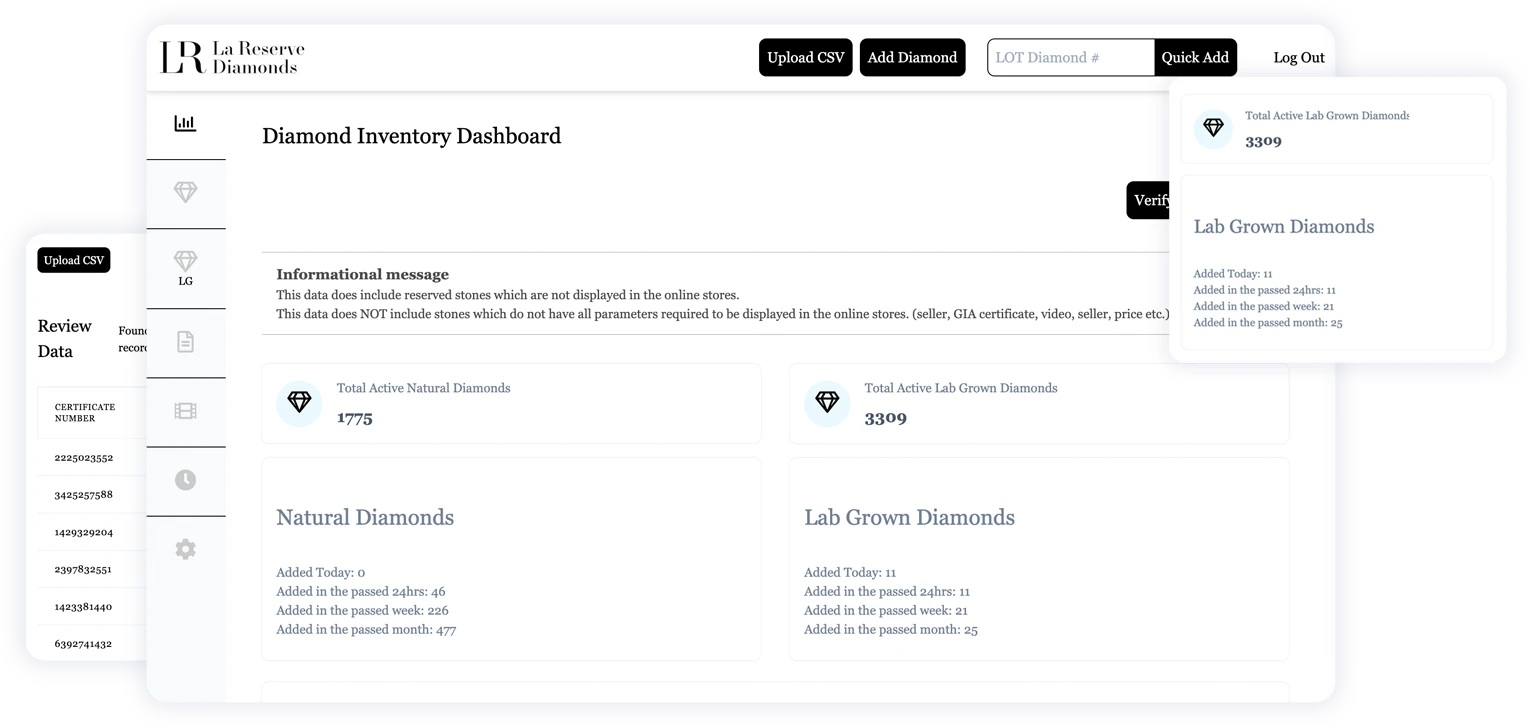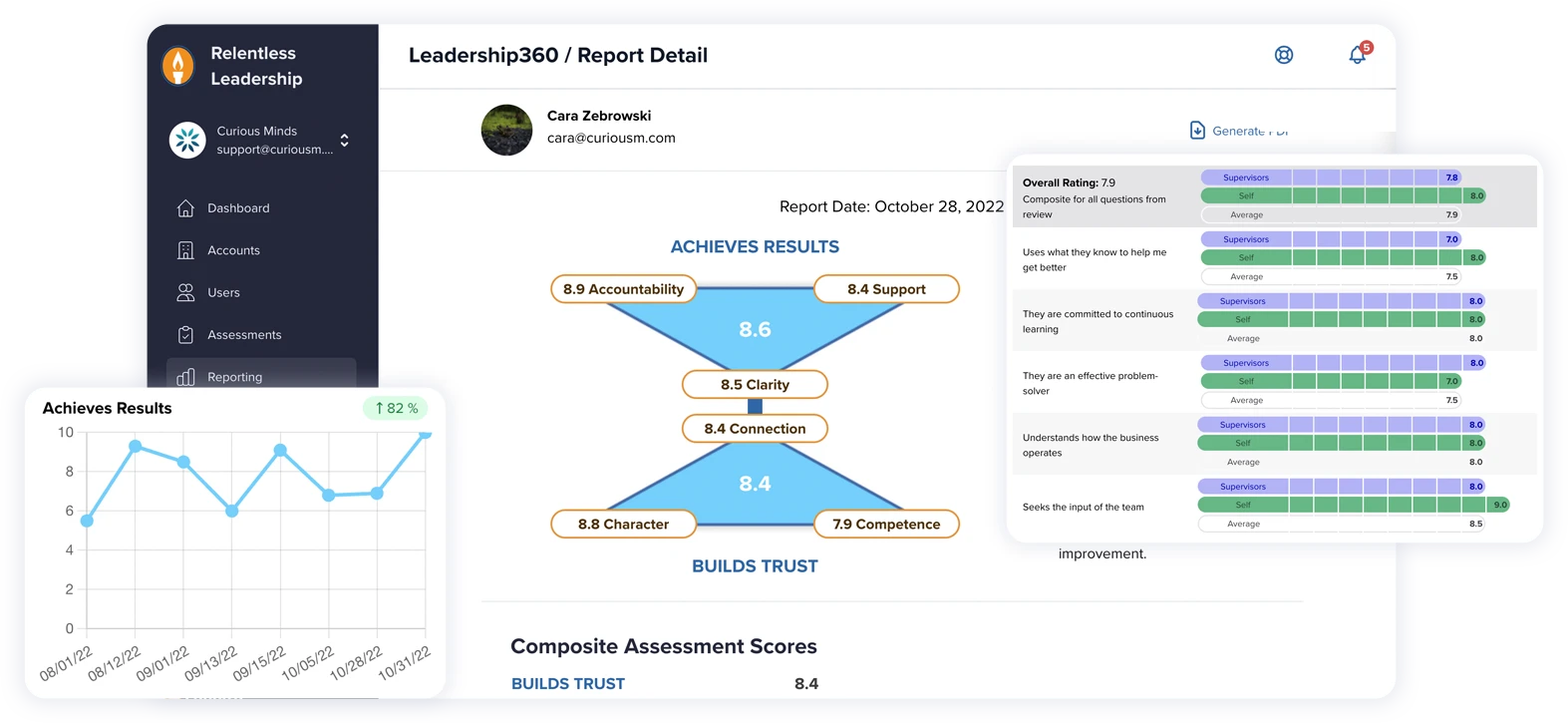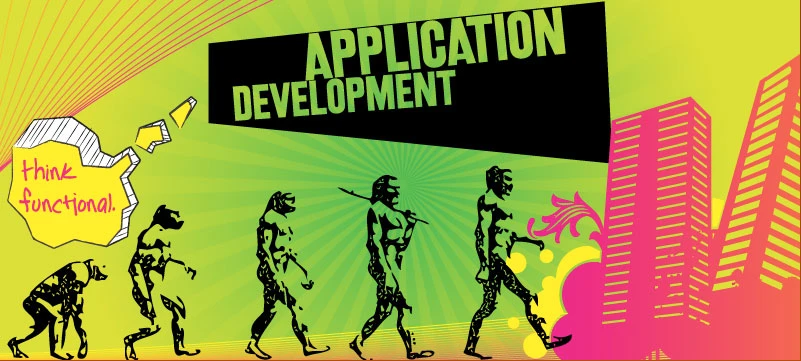Decoupling Your Front End Might Shrink the Attack Surface—But It Also Adds New Rules to the Game
You've probably heard headless WordPress is picking up steam, and for some great reasons: it offers more flexibility, can make your sites super fast, and generally makes delivering content cleaner. But let's get to that big question, the one that’s like an elephant in the server room: what about security?
Now, you often hear folks saying headless WordPress is "way more secure." And yeah, in some pretty important ways, it is. But, like a lot of things in the tech world, it's not quite that black and white. When you go headless, what you need to worry about—your "threat model"—changes. It definitely helps reduce certain risks, especially the ones that traditionally bug the WordPress front end, but it also hands you some new responsibilities, particularly when it comes to your APIs.
So, back to the big question: is headless WordPress secure? The short answer is, it absolutely can be. But here’s the catch: it won’t happen by accident. It takes smart planning, being really intentional, and clearly understanding how the places you're exposed to threats shift when you decouple things. Let’s break it down.
Quick Refresher: What Is Headless WordPress?
If you're new to the term, headless WordPress basically means splitting your WordPress admin (where you create all your awesome content) from the front end (the actual website your visitors see). That front end is often rebuilt using modern tools like React or deployed as super-fast static pages.
What Actually Gets Safer When You Go Headless?
Think about your typical WordPress site – there’s a lot going on that’s visible to the whole internet. Themes, plugins, login pages, RSS feeds, XML-RPC, and the WordPress dashboard itself? These are all common targets for those pesky automated attacks. When you go headless, most of those parts get tucked away from public eyes. Your front end is served up completely separately, often from a static host or a slick JavaScript app. Your visitors? They never even "shake hands" directly with your main WordPress setup. Admin paths, plugin code, and theme files? No longer reachable through a browser.
What does this all mean? A much, much smaller "attack surface"—basically, fewer open doors and windows for troublemakers. This change alone can drastically cut down on the number of probes, exploit attempts, and brute-force login attacks hitting your site. Most attackers are just scanning for common WordPress weak spots. When those spots disappear, so do a lot of the risks.
While specific percentages may vary by report, numerous sources including Wordfence highlight that many WordPress attacks originate via publicly accessible front-end endpoints, which are largely eliminated in a headless setup (Wordfence 2023 State of WordPress Security Report).
But Hold On, Security Doesn’t Vanish—It Just Moves
In a headless WordPress setup, you can breathe a bit easier about someone sneaking nasty code in through an old theme file. But now, your security spotlight shines brightly on your APIs – what information are they sharing, and who’s allowed to ask for it? Because now, all your WordPress content is getting dished out through APIs, usually REST or GraphQL. Each of these has its own security quirks—GraphQL is super flexible but can open the door to really complex queries if you don't carefully limit who can ask for what.
This means you could be sharing structured info that might include user details or draft content if you're not careful. You might have public API endpoints that are tempting targets for content scraping, abuse, or just getting hammered with requests. And your front end now needs things like tokens or other authentication layers to safely grab protected data.
Think of it this way: you've traded a bulky front door with many weak locks for a slim, unmarked side entrance. It’s more secure—but only if you keep control of the key.
Locking Down Your APIs: Some Quick Wins
Some quick ways to tighten your API exposure include:
Turn off any REST routes or GraphQL queries you’re not actually using.
Use a good Web Application Firewall (WAF) that knows how to handle API traffic.
Put limits on how complex queries can be (this is extra important for GraphQL).
Make sure your CORS (Cross-Origin Resource Sharing) policies are set up correctly.
Where Things Can Still Go Sideways (And How to Dodge Those Bullets)
Let’s be super clear: going headless isn't a magic security wand. A classic oopsie is leaving your APIs a bit too wide open. By default, WordPress REST endpoints can dish out more info than you might realize, like user data or old content revisions. Another thing to watch out for is iffy authentication or authorization. If your front-end apps are using tokens to get data, those tokens absolutely must have limited permissions, expire regularly, and be tough to guess.
It's also easy to forget about rate limits. APIs don't usually come with built-in protection against too many requests, and without it, someone with bad intentions could bombard your endpoints or scrape all your valuable content. Finally, don't fall for the myth that your WordPress admin is somehow magically invincible just because it’s hidden. Nope! You’ve still got to keep it patched and locked down tight with things like IP whitelisting, VPN access, or multi-factor authentication.
What Smart Headless WordPress Security Actually Looks Like
So, what does good security hygiene look like when you're running headless? Here’s your cheat sheet:
Lock down access to your WordPress admin using IP filtering or by putting it on a private network.
Take a good, hard look at your APIs. Turn off or secure anything that isn't essential for your front end.
Use strong authentication (like JWT, OAuth, or signed tokens) for any private content.
Put rate limiting in place at the "edge" (your CDN or server) to protect your API endpoints.
Turn on logging and monitoring so you can spot any weird activity early.
Host your front end completely separately, ideally on a platform that has security baked right in (like Vercel or Netlify).
Use HTTPS for everything, always. Yes, even for your staging sites.
In short: know exactly what you’re putting out there, and always stay in control.
Real-World Example: A Quick Before & After
Let’s imagine you run a big site with thousands of product pages. In a traditional WordPress setup, all those pages, your admin panel, all your plugin code, and your theme files are all technically out there on the public web. Now, switch to headless: your site is now a set of static pages or served from a secure front-end app. WordPress itself? Completely off-limits to the public. The only way in is through your API, and that’s locked down, authenticated, and monitored.
The risk? Dramatically lower. But again, only if you’ve put the right protections in place for your new setup.
In fact, Smashing Magazine’s migration to a Jamstack approach using headless WordPress is a great example. While they primarily documented performance improvements—like reducing time to first load from 800ms to 80ms—they also noted stronger server efficiency and fewer unwanted crawlers due to static hosting and tightly scoped APIs (Smashing Magazine on JAMstack).
So, Back to the Original Question: Is Headless WordPress More Secure?
If we're talking about "what can a hacker actually see and mess with?", then yeah, going headless definitely gives you a big advantage. You’re hiding away exposed files, tucking your admin interface out of sight, and only serving up what’s absolutely necessary. But "more secure" isn’t the same thing as "secure right out of the box."
You're basically stepping into a new role with new responsibilities: designing and managing a system where your content and your website live in separate houses. That means you’re the one in charge of setting the rules and locking the doors. The upside is you get way more control. The challenge? It can be a bit more complex.
How Curious Minds Can Help You Secure the Fort
Security isn’t just a list of things to check off—it’s a whole mindset. At Curious Minds, we help teams plan and roll out secure headless CMS transitions. We set up super-secure API gateways and access controls. We make sure your backend is a fortress, but in a way that doesn’t slow down your content team. And we build fast, flexible front ends with safety nets built right in.
We bring years of real-world experience working with organizations that take security very seriously—places like universities, healthcare providers, and financial institutions where protecting data and staying compliant isn't just a suggestion, it's a must. Our "security-first" way of doing things means we dig deep with things like penetration testing, third-party vulnerability scans, and even training sessions for your developers to keep everyone ahead of the latest threats.
Headless WordPress can be an incredibly powerful way to grow, speed things up, and yes, seriously boost your security. But it absolutely needs to be done with care and intention. We'll help you get past just slapping on plugin patches and into a world of really proactive protection. Because having a fast, flexible website shouldn’t come with a big security question mark.
Headless WordPress is a smarter setup. Let’s work together to make sure it’s a safer one too.
Ready to explore if headless is the right (and secure) fit for your team? Let’s connect and build a secure roadmap together.