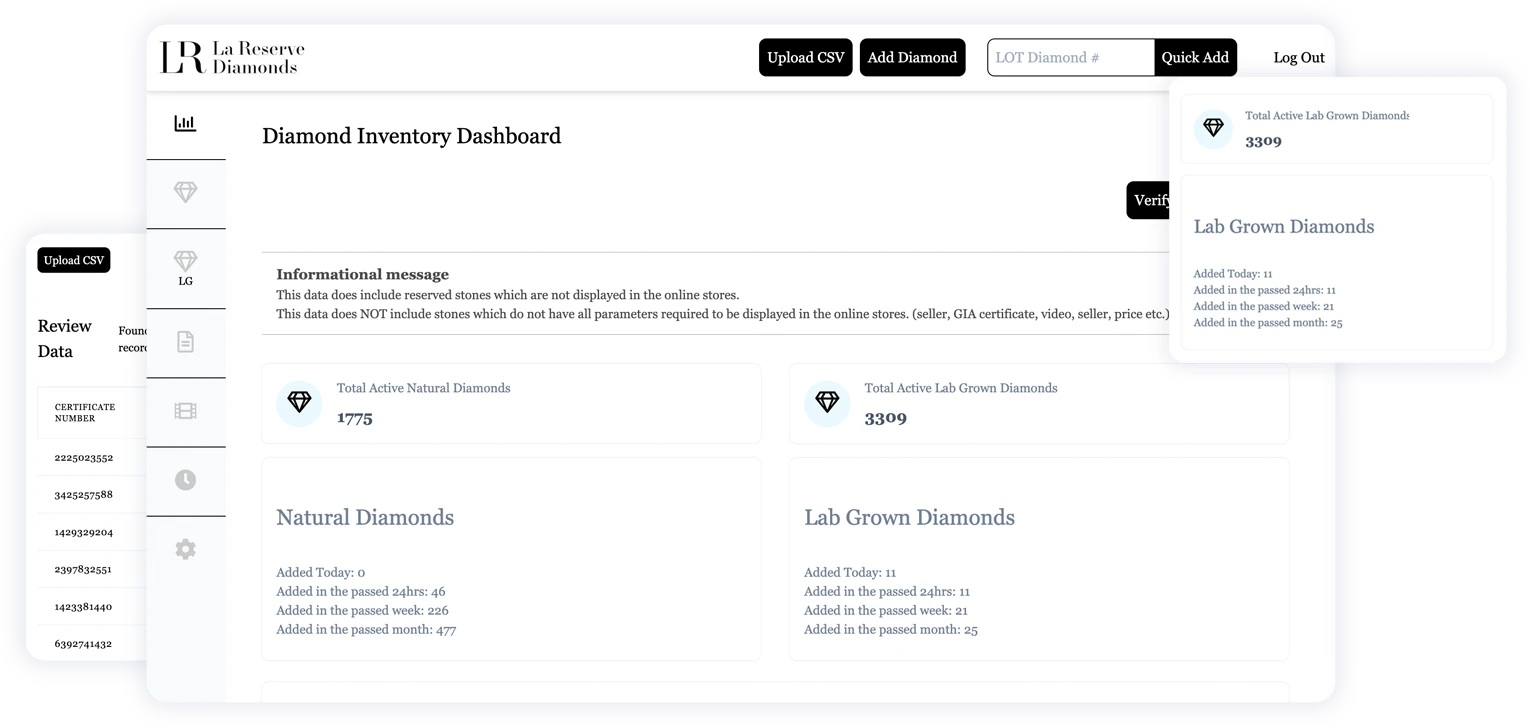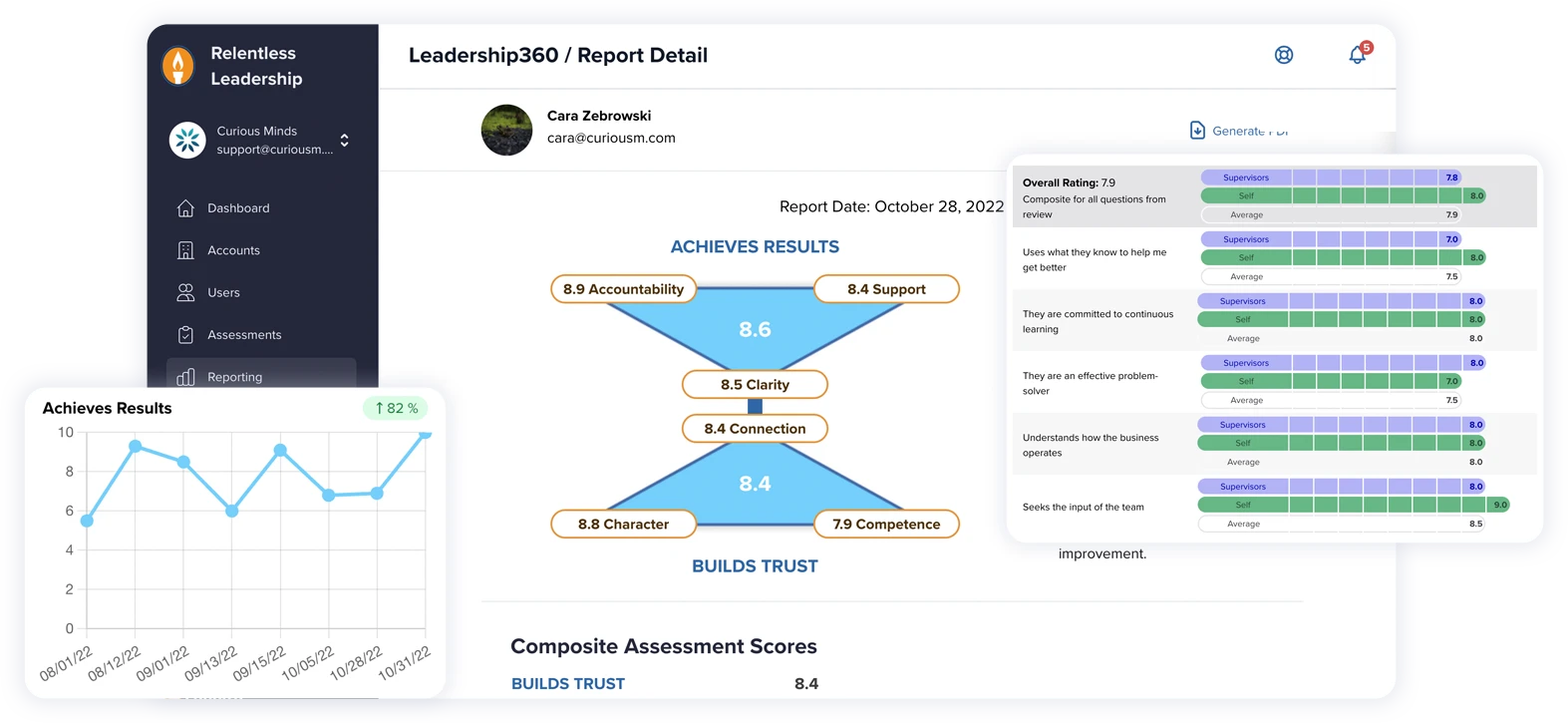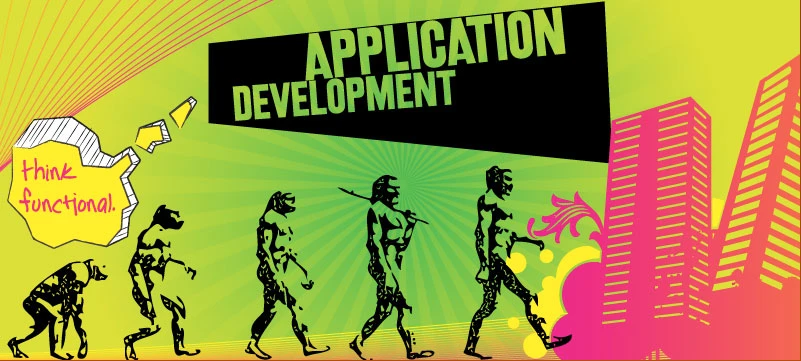If you've got even a passing interest in starting a website or blog or migrating your existing to a new content management system (CMS), there's a good chance you've come across the WordPress name. But, and it's a big but, as soon as you start digging a little deeper, you hit a crossroads.
Understanding the Differences between WordPress.com vs WordPress.org
Okay, so let's set the stage. WordPress.com is basically a hosted service, meaning that all the technical aspects, like web hosting, updates, and even backups, are sorted out for you. You don't need to worry about them.
On the flip side, WordPress.org is what's known as a self-hosted platform, referred to as self-hosted WordPress, meaning that this is the route you take if you want to handle the hosting and backend stuff yourself. WordPress.org is built on open source software.
The key point that sometimes causes a lot of confusion is that both WordPress.com and WordPress.org use the exact same underlying WordPress software.
Yep, you read that right. The core engine is the same; it's the extras and responsibilities that differ.
WordPress.com: A Turnkey Hosting Solution
When we talk about WordPress.com being a hosted solution, we're essentially saying that it's your one-stop shop for getting a website up and running. WordPress.com handles the technicalities of web hosting, making sure your website is accessible to people around the world 24/7. Here's how it usually goes: You pick a plan that fits your needs—there are several, ranging from free to premium options, including a free plan.
Here's how it usually goes: You pick a plan that fits your needs—there are several, ranging from free to premium options. Once you create your account, you can select a domain name, choose a basic design template, and start adding your content. Whether you're blogging about your latest travel escapade or setting up an online store, you're good to go. There's minimal setup, and you can often have a fully functional website the same day you decide to start one.
And let's not forget the added perks like automatic updates and backups. WordPress.com takes care of these behind-the-scenes tasks so that you can focus on what you do best: creating content, interacting with your audience, or managing your products.
However, let's touch on some limitations because they are important, especially for those of you who have big plans for your website. The first drawback of WordPress.com is customization. You are somewhat confined to the themes and design layouts they offer.
So if you have a specific design or functionality in mind, you might find it limiting. Sure, there are premium themes you can purchase, but even those come with constraints compared to a completely customizable platform.
The second major limitation is making money with your website. WordPress.com does allow some ways to monetize, like adding affiliate links or using their built-in advertising program, but you won't have the complete freedom you might need for more complex monetization strategies. For instance, installing third-party ad platforms or creating a full-fledged online marketplace is off the table unless you go for their higher-tier business plans, and even then, there might be limitations.
WordPress.org: Self-Hosted Freedom
Switching gears, let's dive into the other end of the WordPress spectrum: WordPress.org. If WordPress.com is your all-in-one package, then WordPress.org is your build-it-yourself project kit.
When you opt for WordPress.org, you're essentially saying, "Hey, I want to build this website my way, with my rules." The blank canvas analogy is spot-on. You've got a whole open field to play in, without any fences holding you back. This freedom allows you to hand-pick your hosting provider to get the performance you desire.
So what does this freedom look like in practical terms? Well, it means you can hand-pick your hosting provider to get the performance you desire. It also means you can go wild with customization, including the ability to install plugins like Google Analytics. If you've got the technical skills (or the budget to hire someone who does), you can create a website that looks and functions precisely as you want.
Want a chatbot that speaks in Shakespearean English? You can do that. Want to create a complicated multi-vendor e-commerce platform? That's possible too.
And let's talk plugins— those little pieces of software that add specific features to your website. WordPress.org allows you to use any plugin you like, whether it's one of the thousands available for free, a premium one that you've purchased, or even a plugin that was custom-developed for your specific needs. This is important if you need specialized functionalities like advanced SEO capabilities, custom forms, or specialized e-commerce features.
Before getting too excited, let's discuss the responsibilities that come with all this freedom.
Unlike WordPress.com, where the backend tasks are taken care of, WordPress.org leaves all the technical stuff in your hands. You'll need to roll up your sleeves and get comfortable with terms like "web hosting," "FTP," "SSL certificate," and "MySQL database."
Where to begin? First, you'll need to select a web hosting service to store your website files. The quality and performance of hosting services can vary significantly, so it's important to choose a reliable provider. We are currently fans of WPEngine for its solid performance and round-the-clock support, but please do your own research.
There are many excellent hosting options available, just be cautious of extremely inexpensive services, as they often overcrowd websites on shared hosting, which can lead to security vulnerabilities and poor site performance.
After hosting is chosen, you'll be responsible for installing and setting up the WordPress software on that server. Many hosts do offer easy, one-click WordPress installations, which is super convenient, but some require you to install and set up manually.
Once you have a hosting service and a WordPress site installed, what's next? Now comes the ongoing WordPress maintenance and tasks: backups, updates, and security.
You'll need to regularly back up your website so you don't lose any data. WordPress will also release software updates that you'll need to install to keep your site running smoothly and securely. And speaking of security, it's all on you to protect your site from hacks and malware, luckily, there are WordPress plugins and quality web hosting services that can help you with this.
The good news is, there are services out there, like Curious Minds, to help you with your WordPress setup, design, and ongoing support
Can I Use Custom Themes and Plugins on Both Platforms?
The short answer is, yes and no.
Unfortunately, with WordPress.com, you're limited to the themes and plugins they offer. You can't just upload something you found or bought elsewhere.
On WordPress.org, however, you can pretty much do whatever you want. There's a giant repository of free themes and plugins, plus you can upload any custom themes you've purchased or developed yourself.
Migrating from WordPress.com to WordPress.org: Is It Possible?
Alright, so let's say you started with WordPress.com, but now you're thinking, "I wish I had more control." Can you switch?
Yes, you can.
Migrating involves exporting your content from WordPress.com and importing it into WordPress.org. After the content has been migrated, you will also have to redirect your domain name to your new host. Be cautious with this step - if not done correctly, there could be some downtime or even data loss.
Flexibility and Control: Which Platform Offers More?
If you're after flexibility and control, choose WordPress.org. The .org side of WordPress gives you the freedom to tweak your website's functionality and appearance down to the tiniest detail. The .com side, however, puts you in a more constrained environment.
Cost Differences: WordPress.com vs WordPress.org
The costs of both platforms can accumulate, but in different ways. WordPress.com has set plans that include hosting and limited features, and as you require more functionalities, the price can increase.
With WordPress.org, you pay for your hosting and then decide where else you want to invest, like in themes or plugins.
Technical Expertise Required for Each Platform
Let's be honest - not all of us are tech experts. And that's completely okay! When it comes to WordPress.com, you don't have to be.
The WordPress.com platform is designed to be user-friendly. If you can use a word processor and navigate through a straightforward dashboard, you're golden.
There really is no need to stress about things like FTP or HTML—just focus on your content or products and let WordPress.com handle the techie stuff behind the scenes.
On the other hand, if you choose WordPress.org, you'll either need to be tech-savvy or consider hiring an expert. If you take this on your own, some of the things you might need to familiarize yourself with include choosing a hosting service, setting up databases, and using FTP to transfer files.
Another thing to note when choosing WordPress.org is that If you want to get fancy with your website design or add custom features, a little bit of coding knowledge won't hurt.
Comparing Customer Support: WordPress.com vs WordPress.org
Now, what happens when you hit a snag or need some guidance? The type of help or support you'll get varies depending on your choice of platform.
WordPress.com has a more formal support structure. This means that if you're on one of their paid plans, you can usually expect prompt, professional help. From live chat to email support, with WordPress.com, you're not alone when you have a question or something goes wrong.
With WordPress.org, on the other hand, you're part of a huge, worldwide community of WordPress users. This community is awesome and is filled with people who love to help out in forums and blogs. Additionally, you'll frequently discover that someone else who encountered the same problem has already provided answers to your questions.
With WordPress.org, support is less of a one-on-one experience and more of a group effort. There is no 24/7 live chat, but instead a sea of user-generated wisdom to search through.
Curious Minds Media: Experts in WordPress Web Design and Development
Feeling a bit overwhelmed by all these details? Take a deep breath! Curious Minds Media has your back. We're like the old hands at this, with over two decades of hands-on experience.
Whether it's custom web development, plugin development, and theme development, or even ongoing WordPress support and WooCommerce maintenance, we offer comprehensive support services to keep your site running smoothly. So, whether you're just starting out or need to overhaul an existing site, you're in good hands with Curious Minds Media.
So, What's It Going to Be?
Your choice between WordPress.com and WordPress.org comes down to what you want from your website.
Want ease and speed, but don't want to get bogged down in technical details? WordPress.com is your buddy. Just know that there are major limitations and that it is not recommended for enterprise WordPress websites.
Want full control and don't mind getting a little technical? Then WordPress.org is the playground you've been looking for.
Whatever your preference, the important thing is that it matches what you want to achieve with your site. Making an informed decision between the two platforms will set you on the right path to creating a website you'll be proud of.