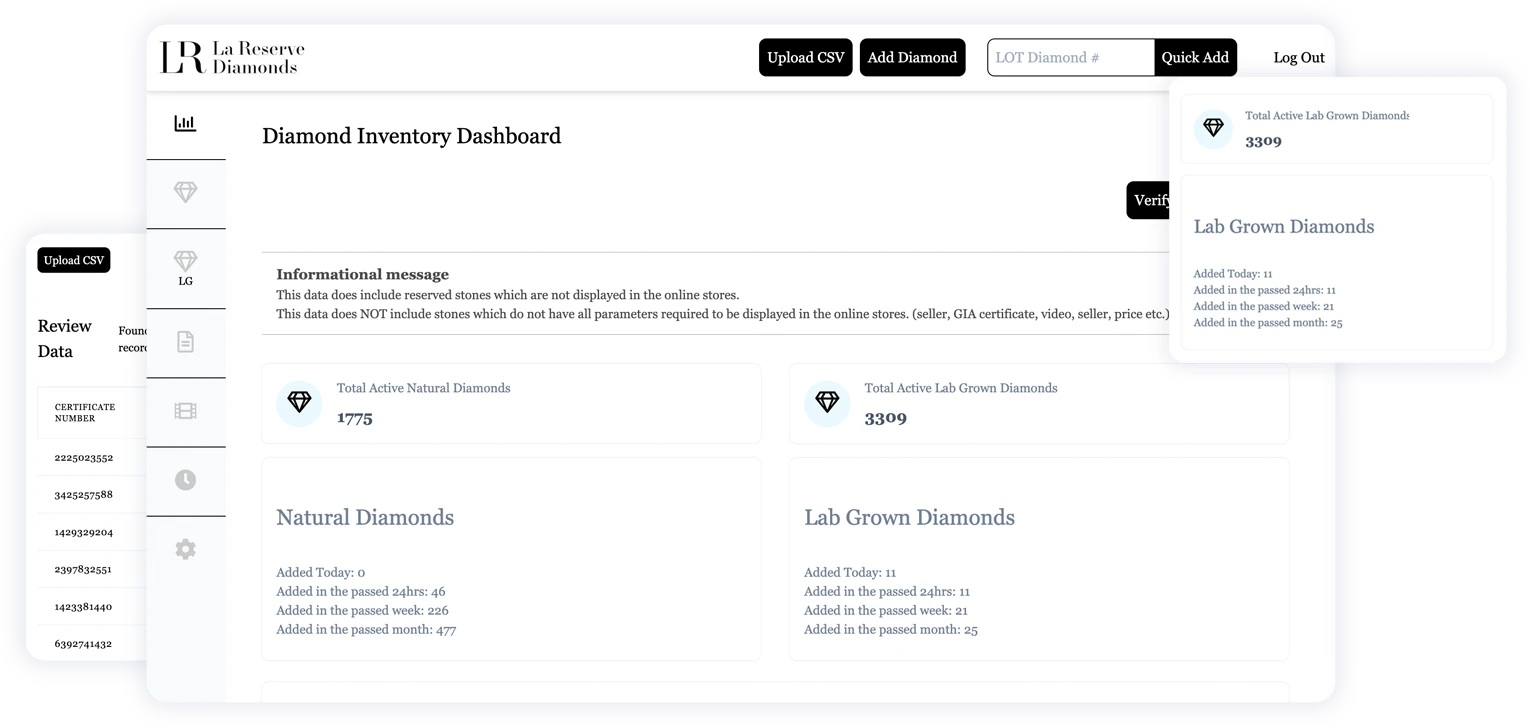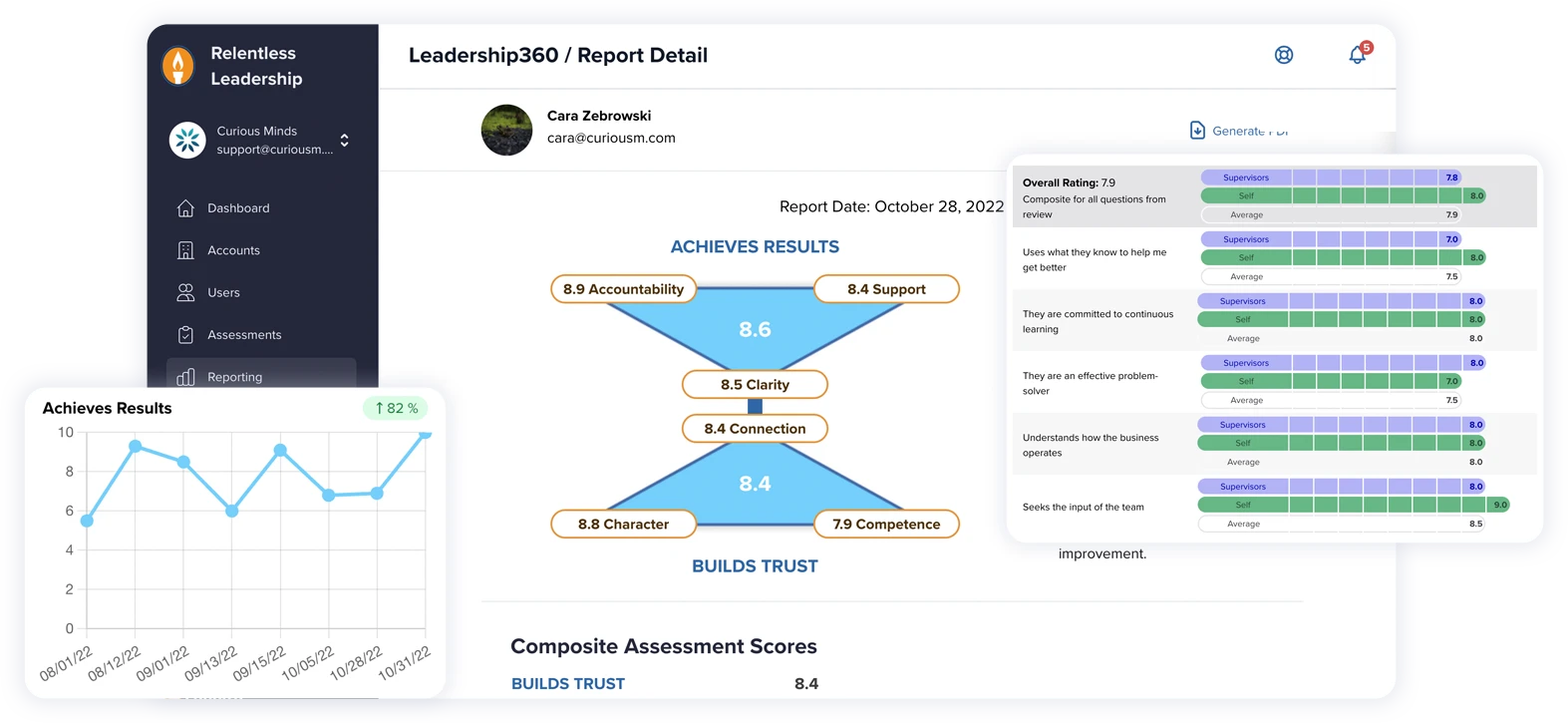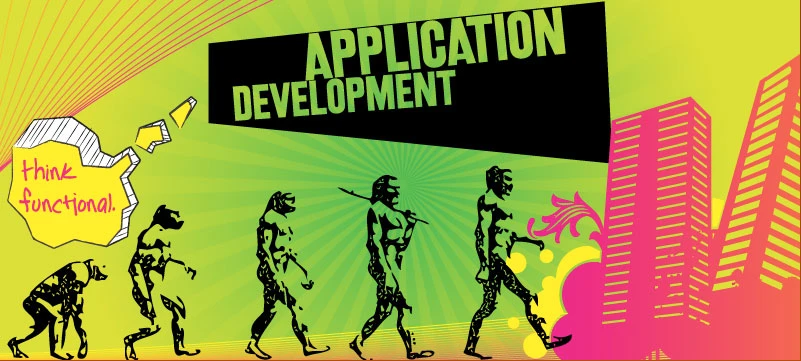Now that your website is live, it’s time to keep it that way. You don’t want all that hard work to go to waste! What are some steps you can take to keep your WordPress site safe from vulnerabilities?
In one of our previous articles, we wrote about the different types of WordPress vulnerabilities. In this multi part series, we’ll cover solutions to protect yourself from vulnerabilities, and prevent any issues on your website.
WordPress is a secure CMS, and the majority of vulnerabilities and issues that occur on WordPress sites are usually due to outdated software, nulled plugins (more on these in later articles), poor system admin, credentialed management, and a lack of knowledge. As the most popular CMS out there, WordPress developers are constantly checking to make sure it’s secure, and your best option. But there are also steps you can take to help secure your site, and maintain your own peace of mind.
Invest in a Reputable Host
If you start with a good base, it’s much easier to keep everything in its best shape. A host with responsive customer service, scaleability, security, and a positive reputation is essential. It’s a bit like the foundation, or the “bones” of a house. If the foundation is strong, then the rest of your house will follow. Working with a known, reputable host can offer features to help support your site like automated migrations, premium themes, staging sites, and ongoing support.
Check for Updates
Keeping your site up to date is one of the easiest ways to prevent vulnerabilities. Every time WordPress is alerted to a possible vulnerability, their developers immediately go to work to update the affected system, plugin, or theme. As a result of their diligence, you stay protected. But before you implement any updates or improvements, first test them on a staging site to make sure they’re compatible with your existing system. You don’t want to discover later that something is creating an issue on your live site.
Use Premium WordPress Plugins
Otherwise known as, do not invest in nulled plugins. Nulled plugins may be cheaper than a premium plugin, but they pose a list of issues. For one, you ultimately don’t know where they came from, or who built them. WordPress plugins have an approved team of developers who created them, and who are experts. Premium plugins also come with security. What I mean by this is if something related to that plugin needs to be fixed, altered, or updated, it will be fixed, altered, or updated by the developers who worked on that plugin in the first place. But you’re gambling with your own security if you use a nulled plugin. If it needs to be updated or fixed, you can’t go back to the original developer, because they’re not responsible for fixes or updates. You’ll have to hire someone to handle that work, negating the money saved on the plugin in the first place.
Invest in Ongoing Maintenance
Remember that your website is an investment that directly benefits your business. It’s your business card that can reach anyone in the world. It’s your reception desk and customer service hub, where people get into contact with someone who can help, or where questions and queries can be addressed. You’re investing in your business’ future with your website, and regular ongoing maintenance is one of the best ways to protect that investment.
Support You Need from a Team You Trust
Curious Minds offers WordPress maintenance plans designed for any website. Our plans are free of contracts, giving you the freedom and flexibility to adapt your plan at any time. And our enterprise plans give you the opportunity to customize your experience to best suit your needs. Contact us today, and turn every day into a win.