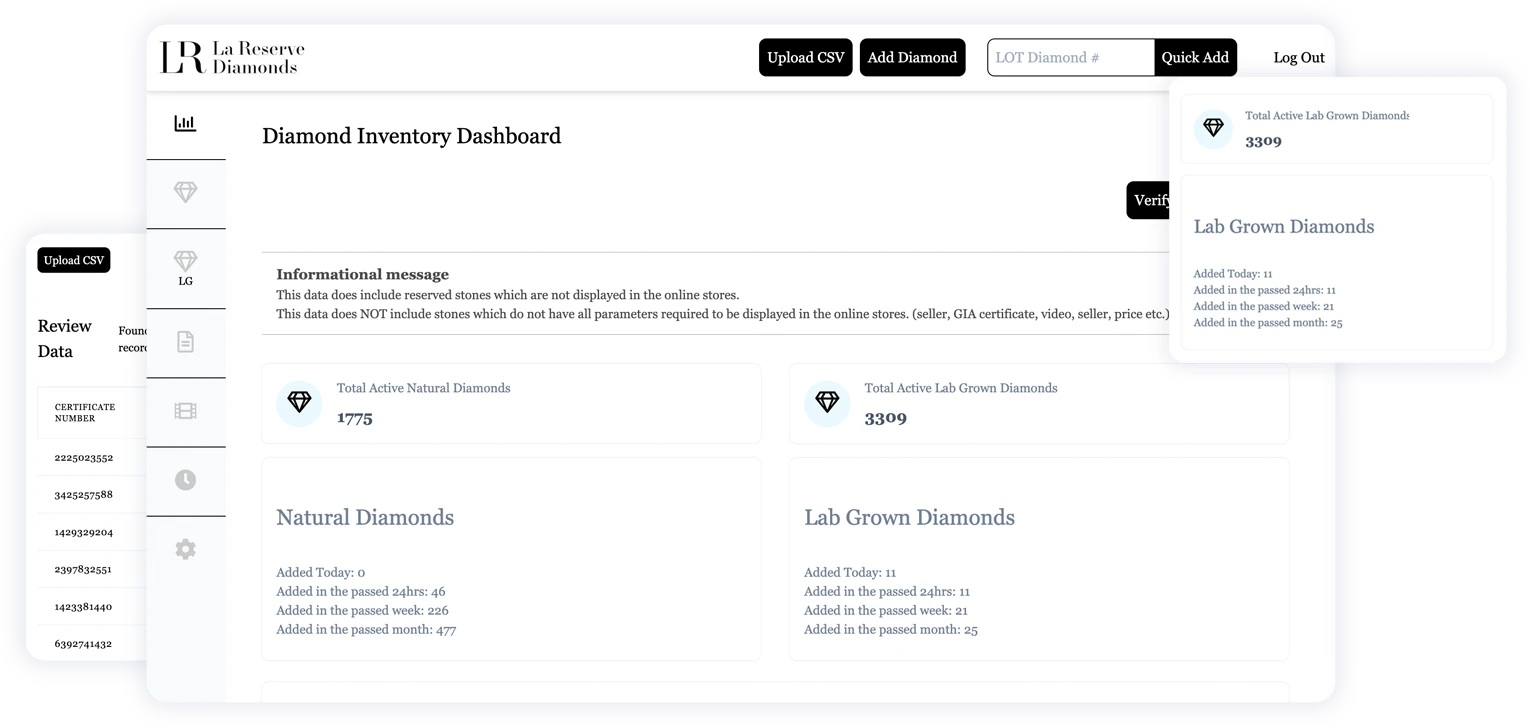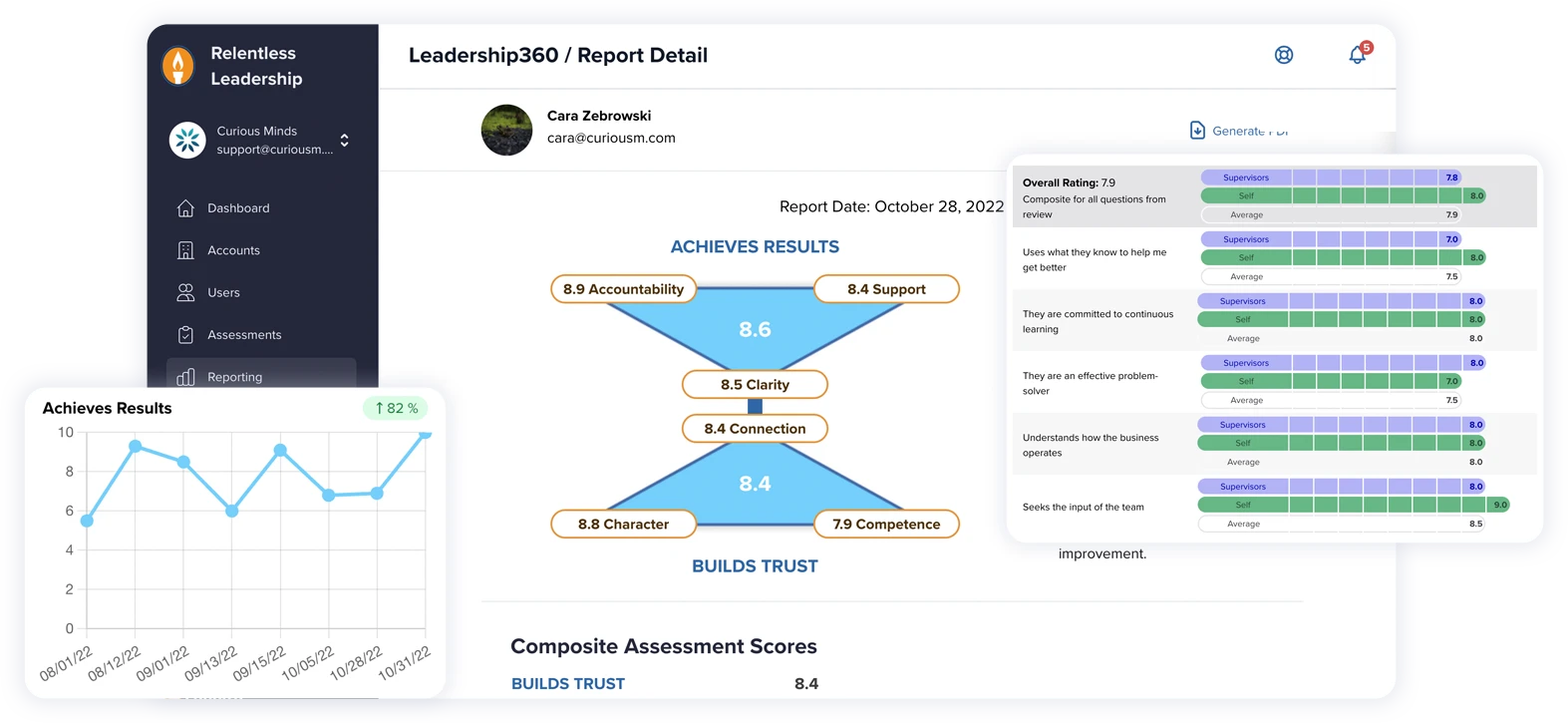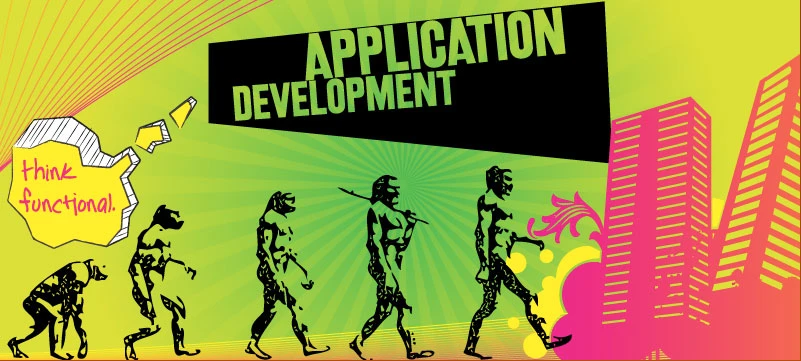If you're operating a WooCommerce store, maintenance isn't optional, it's a must-do!
Why you ask? It's not just a matter of keeping your WordPress website operational. You have to make sure each part of your store is working properly, offer a nice and easy customer experience, and get the highest return on your investment.
If you want your car to run smoothly, you should change the oil and inspect it on a regular basis. The same is true for your WooCommerce store if you want it to run efficiently. This includes anything from keeping plugins up to date to testing your product pages on a regular basis to make sure they are fast and optimized for search engines, like Google.
Benefits of Maintaining a WooCommerce Store
Maintaining your WooCommerce store requires time and effort, but the payoffs are endless and will make your life as an online store owner much easier. Ongoing WordPress ecommerce support and maintenance should be a non-negotiable part of your WooCommerce operation, and here is why:
Improved Site Speed
Nothing annoys customers more than a sluggish website, and regular maintenance helps you keep your site (and online store) running quickly. Updating your plugins and optimizing images, are a couple of ways that you can keep your customers browsing your product pages and checking out as quickly as possible. Utilize experienced WooCommerce developers to ensure your WordPress core web vitals and hosting are optimal. Faster site speed can also give you an SEO advantage, making your store more easily discoverable by new potential customers.
Enhanced Security Measures
Online security is very important - especially today. If you need a reason, look at the most recent MGM hack, for example. Without regular updates and security checks, your WooCommerce store could become vulnerable to hackers. Website maintenance tasks like implementing SSL certificates, updating plugins and themes, and regularly scanning for malware can add layers of security to your store, giving both you and your customers peace of mind.
Increased Customer Retention
If your site is well-maintained, easy to navigate, and secure, customers are more likely to return. Regular WordPress maintenance can help you identify and fix any user experience issues, encouraging one-time shoppers to become repeat customers. User experience improvements, like simplifying the checkout process, can go a long way toward increasing customer satisfaction and retention rates.
Lower Risk of Downtime
Regular backups and monitoring can prevent major catastrophes. If something does go wrong, you can restore your site to a working version with minimal loss of data and sales.
Better SEO Performance
Search engines prefer sites that are fast, secure, and provide a good user experience. Woocommerce maintenance goes hand in hand with getting you ranked on Google, or Bing - whichever your browser preference is. At Curious Minds, our SEO team and e-commerce developers work together to help ensure that your search engine rankings remain strong, driving more organic traffic to your site.
Greater Efficiency and Productivity
When you're not scrambling to fix emergency issues, you can focus more on growing your business. Routine maintenance can free up your time so that you can strategize and implement new business initiatives.
In summary, a well-maintained WooCommerce store is fast, secure, efficient, and excellent for retaining customers. Let's explore how you can achieve this level of maintenance.
Understanding How Much Maintenance For Your WooCommerce Store Is Required
Determining the amount and type of maintenance your WooCommerce store requires is essential for keeping things running smoothly. Unlike a one-size-fits-all approach, WooCommerce maintenance needs can differ significantly from one store to the next. Here are some factors that can influence how often you should be diving into various maintenance tasks:
Complexity of the Store
A basic WooCommerce store with a limited number of products and plugins will naturally require less frequent maintenance than a large, complex store with hundreds of products and a variety of integrated plugins. The more elements you have, the more you'll need to regularly ensure that everything is working together seamlessly.
Traffic Volume
High-traffic websites are generally under more stress than those with fewer visitors. As a result, stores with a lot of customers may require more frequent check-ins to ensure that server resources are adequate and that the site can handle the visitor load without slowing down or crashing.
Plugin and Theme Updates
The number of plugins and themes you use will also dictate your maintenance schedule. Plugins and themes are frequently updated for better functionality, security, and performance. Neglecting these updates could lead to problems, so it's crucial to check for new versions on a regular basis through your WordPress dashboard.
Age of the Website
Think of your website like a house—the older it gets, the more love and care it needs to stay in shape. You wouldn't want an outdated kitchen or plumbing, right? Older websites might have outdated elements that need replacing or upgrading. Keeping your site up-to-date to meet modern standards for speed, security, and user experience is crucial.
Transaction Volume
If your online store is buzzing with sales, that's great! But it also means you'll need to be on your toes when it comes to maintenance. Make sure your payment options are running smoothly, keep an eye on your stock levels, and double-check that you're keeping customer data safe and sound.
Seasonal Factors
Got a big holiday sale coming up? Or maybe a summer blowout? Special events like these mean more visitors and more sales. To get ready, you might need to do some extra maintenance so that everything runs smoothly when the rush hits.
Ongoing Monitoring
Don't just set it and forget it. Consistently look at how your site's doing in terms of speed, how many people are leaving without buying anything (bounce rate), and how many are actually making a purchase (conversion rate). This ongoing check-up helps you spot and fix issues before they become big headaches that could affect your sales and customer happiness.
By carefully considering all these factors, you can develop a tailored maintenance schedule that keeps your WooCommerce store running at its best. It's not just about reacting to problems as they arise; it's about proactively managing potential risks to ensure your store remains a reliable and enjoyable place for your customers to shop.
As you can see, multiple factors can influence your maintenance schedule. Let's take a closer look at the specific areas you should focus on.
Main Areas of Maintenance for a WooCommerce Store
When you're running a WooCommerce store, you're doing more than just selling stuff and collecting money. You're also navigating the sometimes tricky world of WordPress, where technical issues can pop up. To keep your online store running smoothly and securely, there are a few key areas you'll want to focus on for regular maintenance.
Regular Updates and Bug Fixing
Updates in e-commerce are really important and can often fix vulnerabilities and add new features. Make sure you're running the latest versions of both WooCommerce, WordPress themes, and any plugins you've installed. That way, you keep those pesky bugs at bay.
Security Measures for Your WooCommerce Store
Security should be high on your list of priorities. Simple steps like installing a security plugin or implementing a firewall can go a long way.
Configuring Daily Backups
Data is the backbone of your business. Regular backups ensure that you can quickly restore your site to its former glory in case something goes wrong.
Testing Your WooCommerce Site
Before you go live with any changes, always test them to make sure they won't mess up the user experience. There are various tools and methods to help you with this, like A/B testing for layout changes or performance tests for speed.
Key Steps for WooCommerce Maintenance
Just to recap, here are the steps you should absolutely not skip when it comes to WooCommerce maintenance:
Run updates
Update website information
Improve your site's security
Configure daily backups
Test your WooCommerce site
Now that you know the key steps for maintenance, let's see what you should be doing regularly and perhaps, on a monthly basis.
Monthly WooCommerce Maintenance Tasks
Checking Google Search Console for Coverage Issues
One of the monthly tasks you should add to your list is checking the Google Search Console. This tool can highlight any coverage issues that might affect how your site shows up in search results.
Updating Your Content to Keep Your Website Fresh
Fresh content can keep users coming back. Whether it's new products, blog posts, or updates to your FAQ, make sure your site doesn't look like it's been abandoned.
Checking for WooCommerce and Plugin Updates
Last but not least, always check for updates. WooCommerce and plugins receive updates that could affect your site’s performance and security. Don't sleep on them.
Frequently Asked Questions About WooCommerce Maintenance
What are the benefits of hiring a company for WooCommerce maintenance?
Hiring a company offers expert knowledge, time-saving, and a focus on specialized tasks like security and performance optimization. You get peace of mind knowing professionals are taking care of your site.
How can I troubleshoot issues with the WooCommerce checkout process?
Check for plugin conflicts by deactivating other plugins one by one and see if the issue resolves. Examine the error logs, and look at customer feedback to pinpoint issues by using WooCommerce's built-in debugging tools.
What are some best practices for optimizing WooCommerce site speed?
Start with the basics. Stick with a top-notch hosting service. Put your site on a diet by compressing images and trimming down your code. And keep your ecommerce plugins and WooCommerce software current.
Are there any recommended security plugins for WooCommerce?
You wouldn’t leave your front door unlocked, right? The same goes for your WooCommerce shop. Check out plugins like Wordfence, Sucuri Security, and iThemes Security.
How can I improve the SEO performance of my WooCommerce store?
Focus on keyword-rich product descriptions, use SEO-friendly URLs, create quality backlinks, and regularly update content. Plugins like Yoast SEO can help.
What are some common challenges faced while maintaining a WooCommerce store?
You’ll hit bumps like plugin issues, old and rusty themes, security loopholes, and the dreaded slow-loading pages. Stay on top of updates and keep a watchful eye.
Is it possible to migrate an existing WordPress site to WooCommerce?
Yep, it's doable. Just install the WooCommerce plugin, WordPress' ecommerce platform, onto your WordPress site, tweak some settings, and voila! You’ve got yourself a new online store. Of course, for custom functionality and optimal performance, hire an experienced developer, like Curious Minds Media, for help.
What are some effective strategies for reducing cart abandonment in WooCommerce?
You don’t want folks to bail halfway. Hook them with popups as they're about to leave, throw in free shipping if you can, clean up your checkout process, and a friendly reminder email never hurts either.
Are there any specialized WooCommerce themes available for better store customization?
Check out themes like Astra, OceanWP, or Storefront. They are designed specifically for WooCommerce and offer enhanced customization options.
Can WooCommerce integrate with popular payment gateways?
You bet, you can use all the big names like PayPal and Stripe, plus a ton of country-specific options depending on where you’re at.
Why Choose Curious Minds Media for Your WooCommerce and WordPress eCommerce Needs
If you're searching for the A-team of WooCommerce upkeep, look no further. Here at Curious Minds Media, we're your experts for everything e-commerce. Need to squash bugs, keep things running, or make your store pop up in Google searches? We're your WordPress WooCommerce support people.
Ready to kick back and let someone else handle the grunt work? Give Curious Minds Media a shout. We’ll treat your online store like it’s our own, because hey, your success is our success.