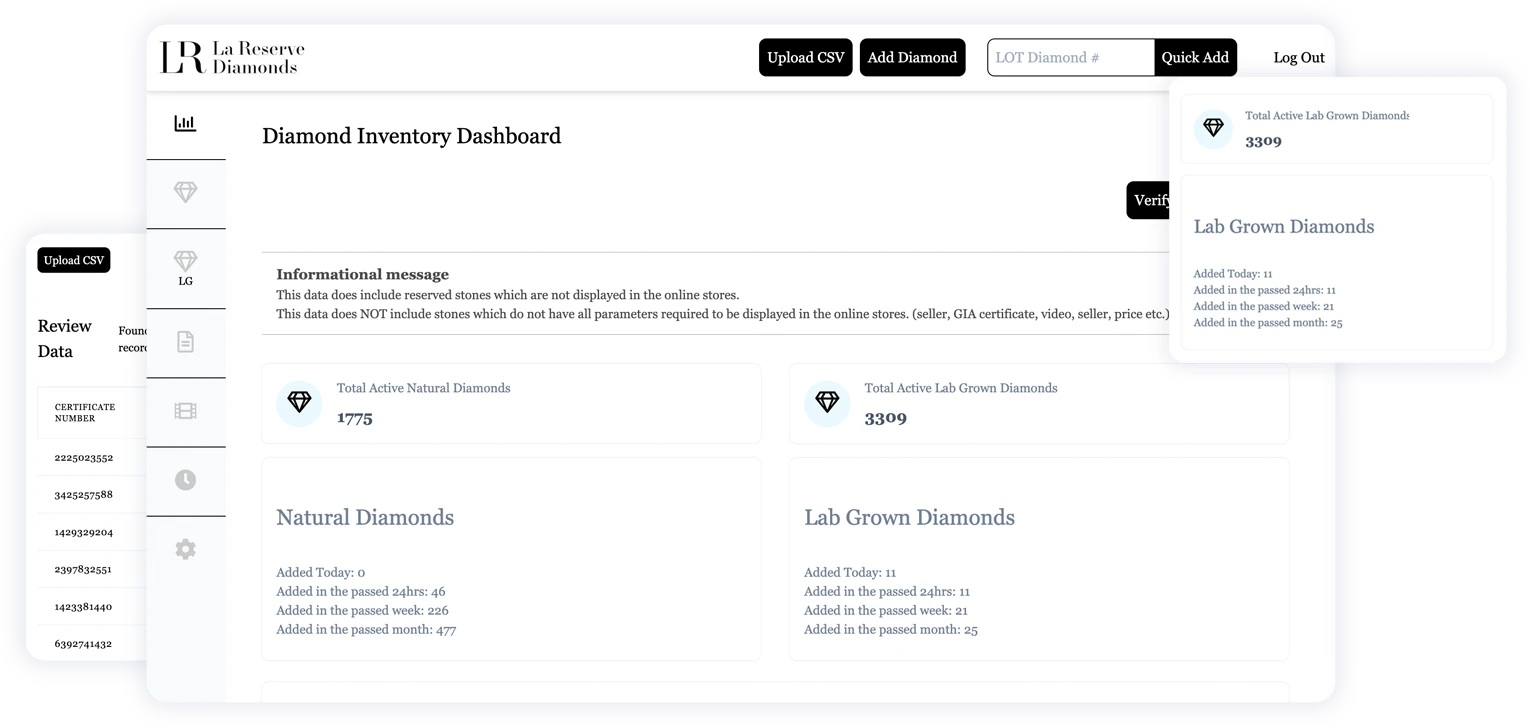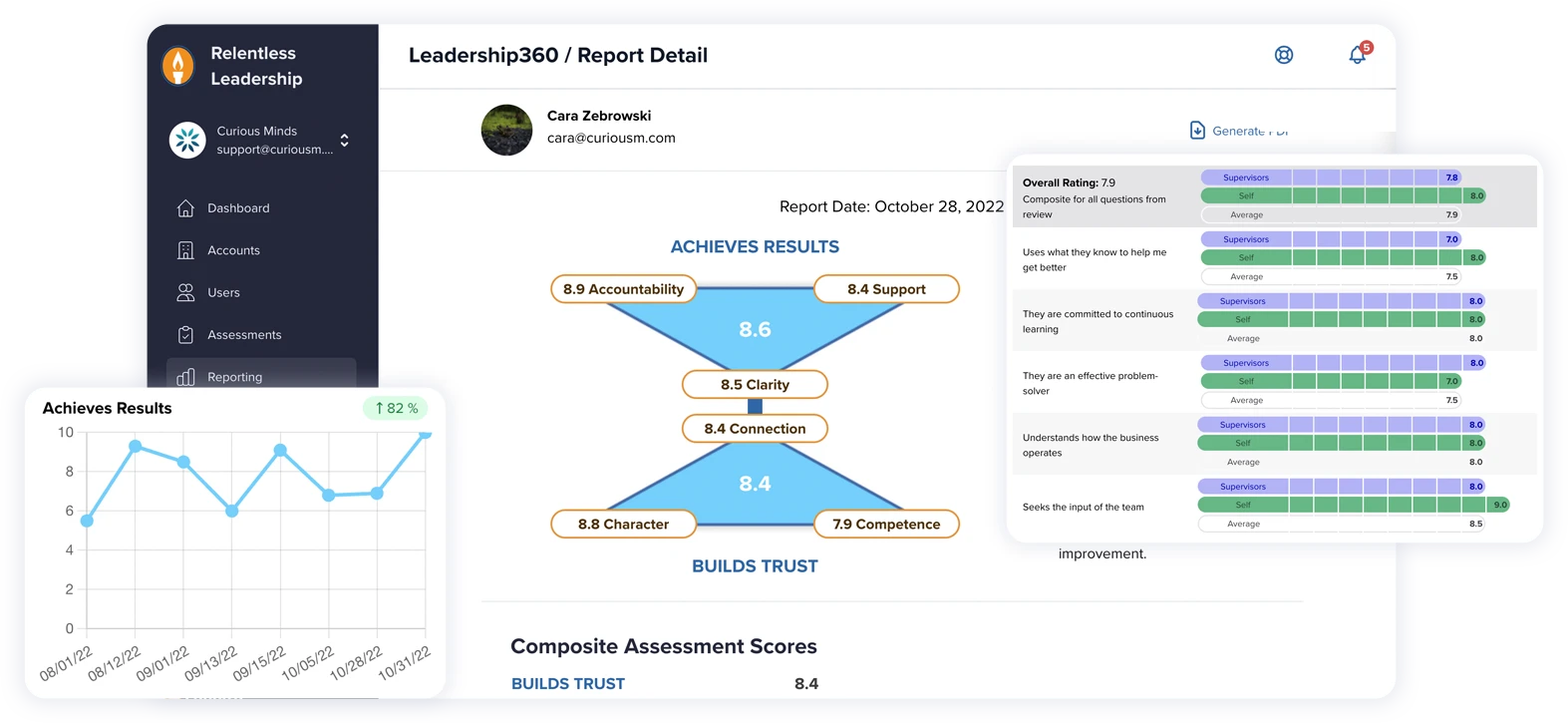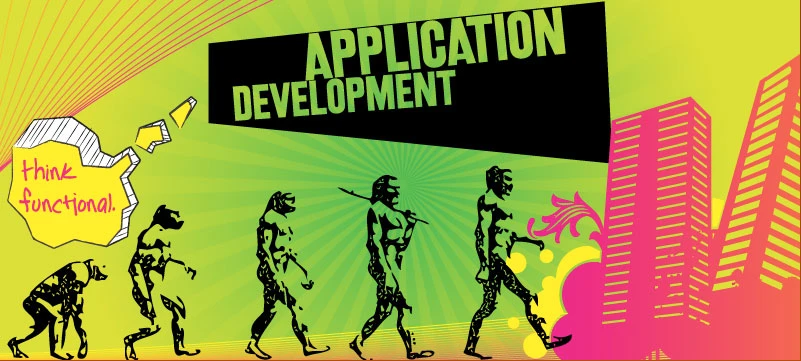Figuring out the best way to organize your website's content can feel like a big decision, right? How you structure things – whether you go with subdomains or subdirectories – can really impact how visible you are online, how users experience your site, and how well you rank in search results. And with Google and other search engines constantly tweaking their algorithms, it's even more important to understand when to use each approach.
We're going to break down the technical stuff, explore what it all means for SEO, and look at how each option affects usability. Whether you're a website owner, digital marketer, or developer, understanding these choices will help you make smart decisions that fit your business goals. By the end, you’ll have a clear idea of which structure will best support your website’s growth and overall performance.
Understanding the Basics: What's the Real Difference?
When it comes to setting up your website, knowing the difference between subdomains and subdirectories is key. Both are ways to organize and show off your content, but they work in pretty different ways and can have noticeable effects.
Think of a subdomain as a separate, smaller website that lives under your main domain. It's like creating a mini-site that operates on its own but is still connected to the primary website. You might use a subdomain for a blog, a forum, or content aimed at a specific regional audience. A great example? Imagine a global tech company: they might use "uk.example.com" to specifically target users in the United Kingdom, offering content tailored to that market. Or, "blog.yourwebsite.com" is a subdomain. It's part of your main website but serves a unique purpose and often has different content.
A subdirectory, on the other hand, is like a folder inside your website's file system. It segments websites by organizing content into categories or sections that make sense under your main domain. For instance, "yourwebsite.com/blog" puts the blog content within the overall site structure. Subdirectories foster simplicity in sharing authority and promoting cohesive SEO strategies since everything lives under the same domain. Think of an online clothing retailer – they might use "example.com/shoes," "example.com/shirts," and "example.com/accessories" to organize their product offerings, keeping everything under one umbrella.
Setting up subdomains can be a bit more complex technically, sometimes requiring you to mess with your DNS settings. Subdirectories, though, usually fit right into your existing site structure, making SEO a bit more straightforward. When you're thinking about subdomains vs. subdirectories for SEO, consider your website's specific needs, your business goals, and which option will best help you organize content and improve user experience.
SEO: How Do Search Engines See Them, Really?
Understanding how search engines see subdomains and subdirectories is super important for your SEO strategy. Subdomains are generally treated as separate websites, so they need their own SEO love. This can dilute your overall domain authority because each subdomain has to build its own reputation and relevance. But, this separation can be helpful if you have very different content and want to target unique audiences or keywords. This highlights the subdomain SEO impact for different content strategies.
Subdirectories are seen as part of your main domain. This means they benefit from the authority and trust already built up by your primary website, which can help them rank higher faster. By keeping all your content under one domain, you consolidate link equity, and you can use internal linking to boost SEO performance across your whole site. Think of it this way: if you have a popular blog post in your "yourwebsite.com/blog" subdirectory, you can link to your product pages (e.g., "yourwebsite.com/product-x"), effectively passing some of that blog post's authority to your product pages and boosting their ranking potential.
Keyword ranking is another important thing to think about. Subdomains can rank independently, giving you the chance to show up multiple times in search results for different keywords. Subdirectories, though, help strengthen your main domain's authority for its target keywords.
Search engines like Google regularly update how they interpret and rank sites. Google's official view is that neither subdomains nor subdirectories affect SEO performance directly. However, experiences can vary. It's important to choose based on your business goals and content strategy while following the latest SEO trends. No matter if you choose subdomains or subdirectories, strong SEO practices are a must for visibility and success in search results.
User Experience: Making it Easy to Get Around
When it comes to user experience, both subdomains and subdirectories have pros and cons that can affect how visitors navigate your site. Subdomains are helpful when you need to clearly separate different sections of your website, offering users a distinct feel for the content. For example, your main website might highlight your main services, while a subdomain could host something completely different, like a blog or a support forum. This clear separation can make the user experience better by making sure content is relevant and targeted.
However, getting around between different subdomains can sometimes be confusing, especially if they're not well-connected. This means you need careful planning and consistent branding across all subdomains to make sure users have a smooth experience. Imagine clicking from your main website to a subdomain and finding a completely different design and navigation structure – that's jarring and can lead to a poor user experience.
Subdirectories offer a more streamlined and organized structure that keeps all content under one domain, ideally making it easier for users to find information quickly. This setup can improve discoverability and ease of use, providing a consistent experience throughout the site.
Also, subdirectories often have clearer URL structures, which is helpful for users who like using breadcrumb trails or just understanding URL paths. This clarity can build confidence in navigation, improving user engagement. For example, a clear URL like "example.com/products/electronics/headphones" tells users exactly where they are on the site and how to navigate back.
From a performance point of view, while both structures can be optimized, subdomains might sometimes load slower if they're not well-connected to the main domain, which can hurt usability. Subdirectories, being part of the main domain, generally benefit from the existing site infrastructure, leading to faster load times. Thus, your choice should match how you want users to see and interact with your brand online.
Common Uses: When Should You Pick Which?
When you're deciding between subdomains and subdirectories, the most important thing is to think about how each option supports your business goals. Subdomains are commonly utilized to segment different areas of a business or brand, especially when there are distinct service offerings. For example, you might see blog.example.com for content marketing and store.example.com for e-commerce. This structure helps emphasize clear distinctions and supports unique branding efforts for each area. If you're a university, you might have "admissions.university.edu," "research.university.edu," and "alumni.university.edu" to distinctly separate these core functions.
Alternatively, if you want to create a consistent brand experience, subdirectories are often a better bet. This approach keeps your site's content under one domain, like example.com/blog and example.com/shop. A key subdirectory SEO benefit is the combined domain authority, which helps SEO across all parts of your site, improving your overall online presence. If you're a restaurant, using "yourrestaurant.com/menu," "yourrestaurant.com/locations," and "yourrestaurant.com/reservations" creates a cohesive online experience.
The choice also involves practical aspects like technical skills and management. Subdomains offer separate management, which is great for big teams handling different areas, but they need extra SEO work because search engines usually see them as separate sites. In contrast, subdirectories keep everything under one domain, making SEO management simpler by keeping everything together.
User experience and navigation are also key. Subdirectories usually offer a seamless user experience, as visitors remain on a consistent domain, building trust and familiarity. If your objective is to launch a separate product identity, a subdomain may suit your needs, whereas prioritizing SEO and a unified brand presence suggests subdirectories might be the best path.
Key Takeaways: Subdomains or Subdirectories for SEO?
Ultimately, whether you choose subdomains or subdirectories can really affect your website's SEO performance, user experience, and how well it aligns with your business goals. Subdomains offer flexibility for lots of different content but can make it harder to build up domain authority. Subdirectories streamline things under a single authority, often making SEO management easier and potentially improving rankings, especially for smaller sites.
The decision really comes down to your specific goals: consider factors like branding aspirations, technical capabilities, and the desired user experience. Each structure has its unique set of advantages and drawbacks; there’s no one-size-fits-all answer.
Thoughtfully craft your strategy, keeping in mind the things we've talked about, to really drive your site's growth. With some thought and good planning, you can make sure that the website structure you choose not only meets but also goes beyond your SEO expectations, making the most of both performance and user engagement. It's about creating a website architecture that not only makes sense for your business but also provides the best possible experience for your users and the search engines that connect them to your site.